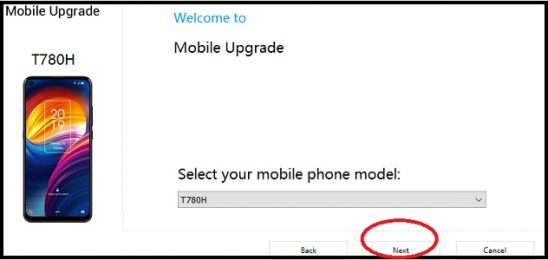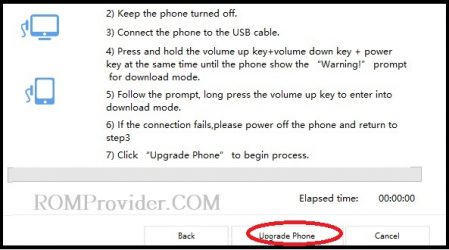unbrick is a process to repair a device that was bricked, with in TCL Plex user face two type of brick- soft brick and hard brick.
Soft brick: in this stage device stuck or freez on boot logo or animation due to any software/ firmware issue.
hard brick: in this stage device completely goes dead and does not show any sign of boot for example logo or animation, even fastboot or recovery mod.
so if your TCL Plex having any of soft or hard brick issue then you can fix it by following the below Instructions.
Requirement’s
- Internet connection
- Flash tools with ROM for TCL Plex: Download
Steps to unbrick TCL Plex:
- Download TCL Plex Flash tools from above link
- Install Download tools
- Run Install Mobile upgrade tool from desktop shortcut
- From the main Screen Select T780H & Click next
- Now turn Phone OFF and connect it to computer by pressing volume up & down key using usb cable
- Open Device manager and & check usb device under COM Port ‘9008 usb device‘ (if no device then you have to test point)
- Then Click Next, Firmware Downloading Started, once downloaded Click upgrade Phone, once done, Switch It ON.
- Note: if you need firmware, it’s available in tool folder you have to Move it from tool folder to any other folder
have any question Let Me know Via comment.