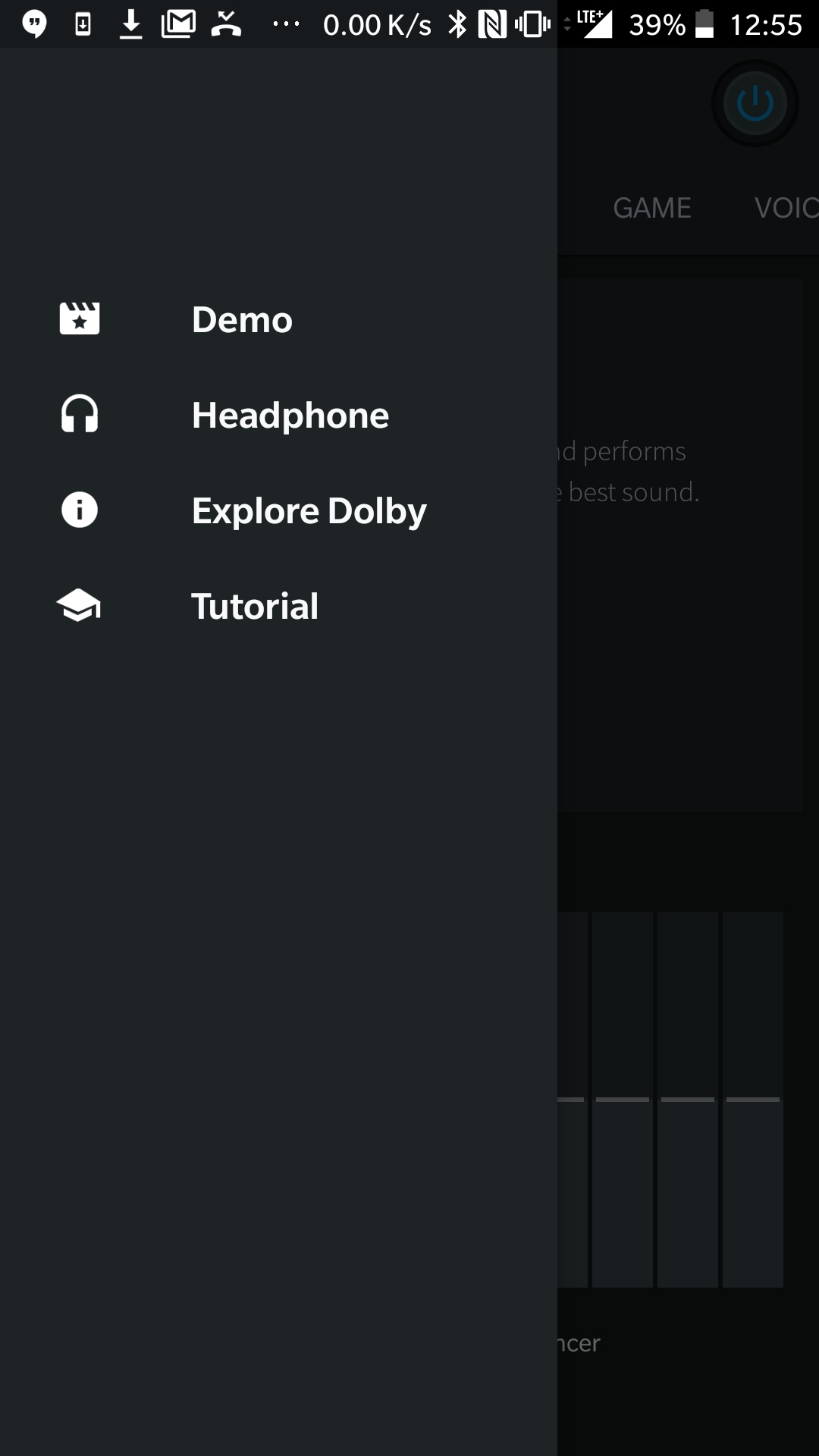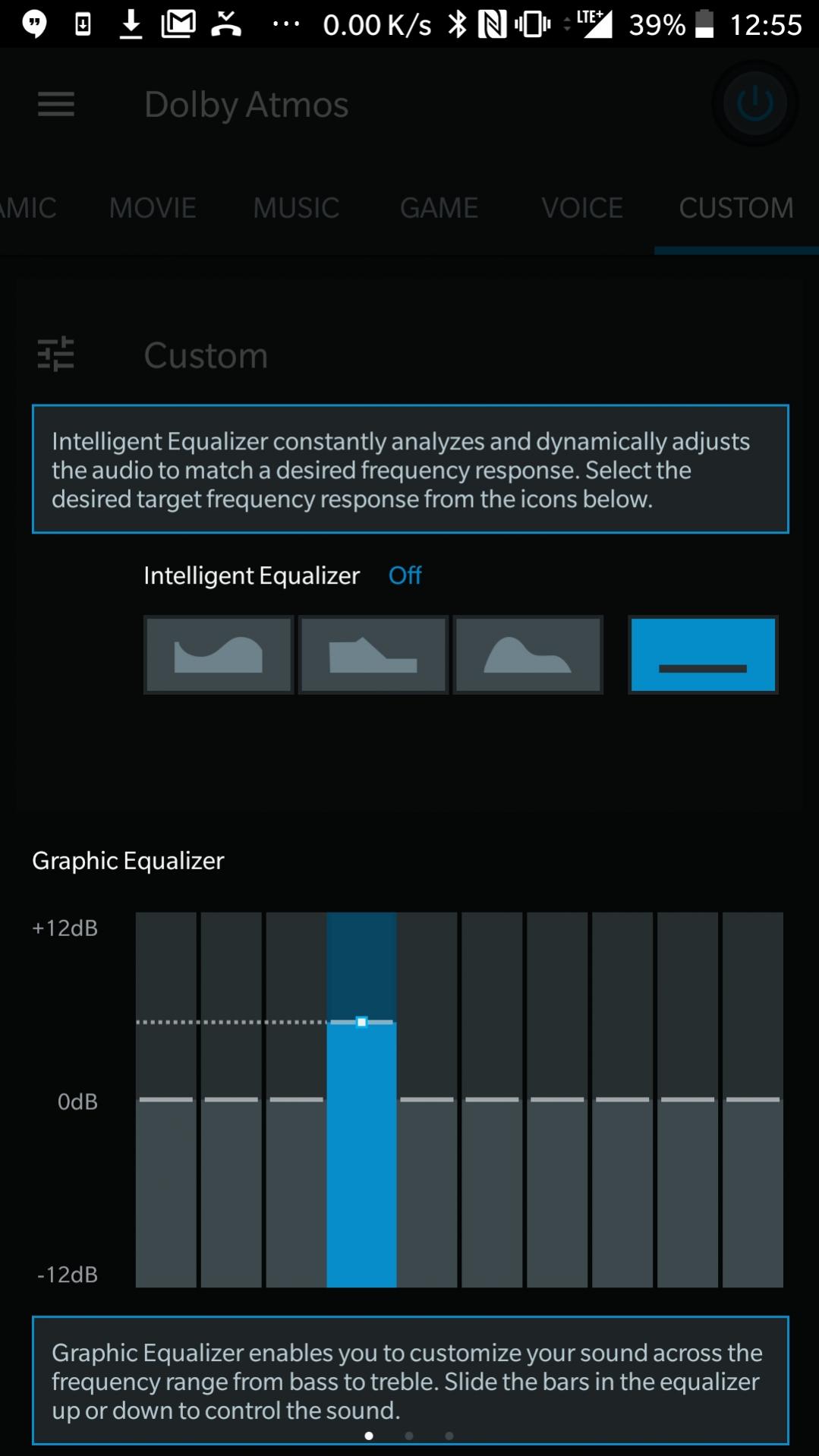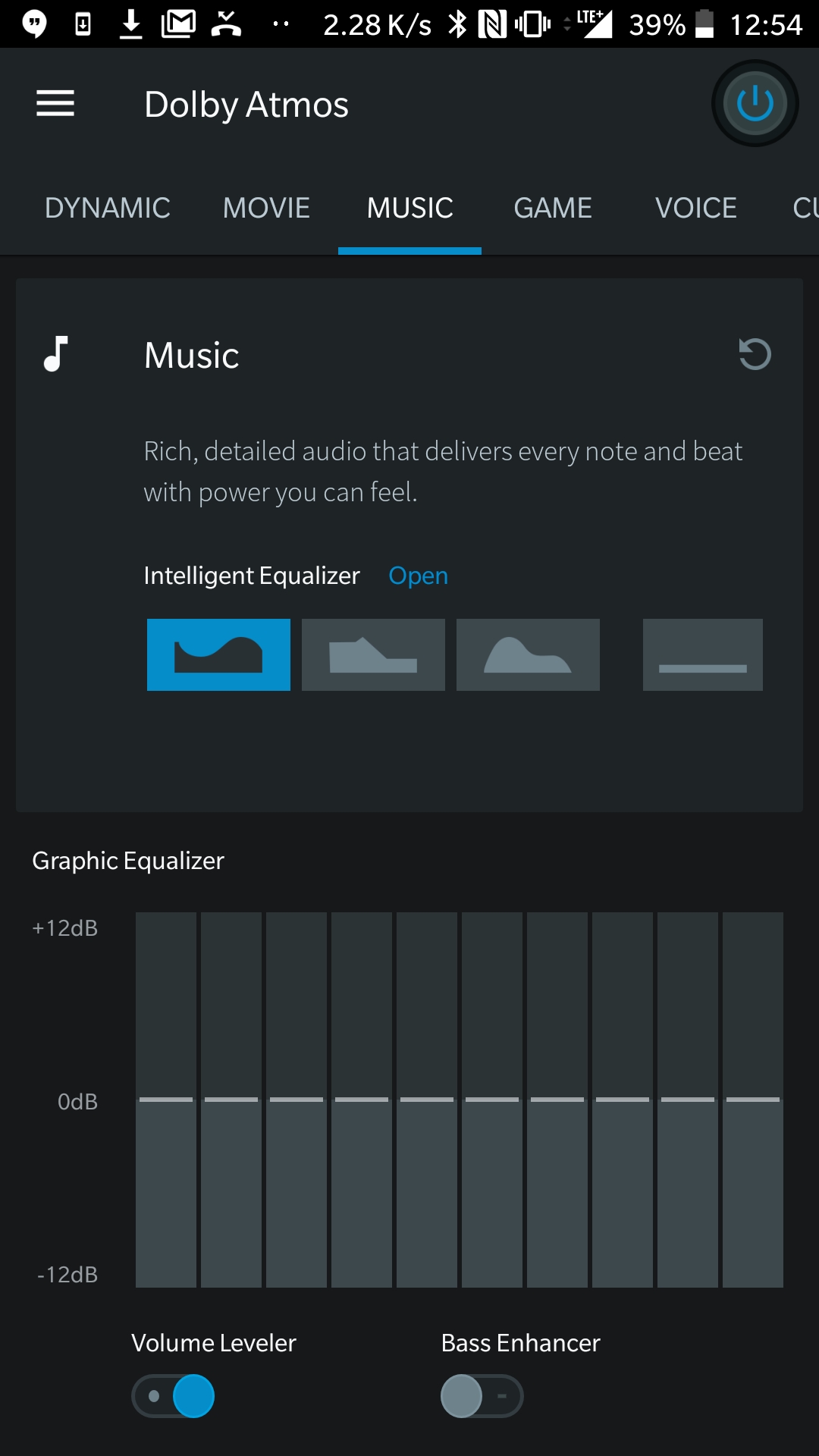Dolby Atmos™ for Redmi 9i:
unofficial Dolby Atmos™ Now available for the Redmi 9i & You can Download it from below. This New sound Mod for the Redmi 9i offer a superb sound experience without effecting the System Performance.
Redmi 9i Run on Android 10 & it is Powered by Mediatek Helio G25 Processor. it is a Dual SIM Smartphone Support Nano SIM cards. connectivity option include GPS, WIFI, hotspot, 3G & 4G. The device come with 4GB of RAM and 64GB of Internal storage that can be expandable via SD card.
What is Dolby Atmos™:
Dolby Atmos™ is a Name of surround sound technology announced by Dolby Laboratories. Dolby Atmos Creates Powerful, Moving audio by introducing two important concepts to cinema Sound: audio objects and overhead speakers.
Related:
Downloads:
- Dolby for Redmi 9i with other Require files: Download
How to Install Dolby Atmos on Redmi 9i:
- Go to twrp & Make a backup
- Flash PermissiverV4AFx zip first in Magisk
- Flash Audio_Modification_Library-v2.4 zip module in Magisk and reboot
- Now Flash Audio_compatibility_Patch-v1.7.3(33).zip in Magisk (with config after key check as vol down, down, down, up, down and up) reboot
- Flash Dolby([Q-10]Dolby Digital Plus_v.7.2-[MMT Ex]-20200222. zip) in Magisk and
reboot - Install DsUi.apk and open dolby and check if working
- Flash Viper4androidfx( ViPER4Android_FX-v2.7.1.6(2716).zip) module in magisk and open its app
- when it prompt for driver Installation choose yes and grant root access. It will reboot