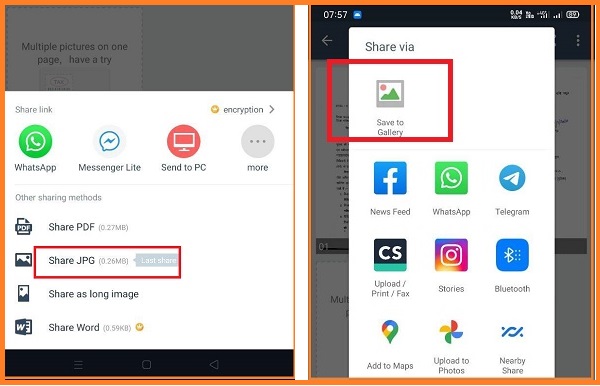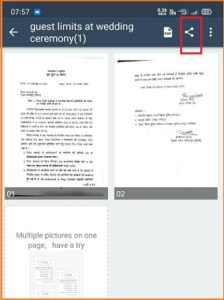PDF or ‘Portable document format‘ is a File format developed by ADOBE to Present text and image document in a manner way. with the help of pdf document you can compress multiple text and image files in a single .pdf file. on this page we have share step by step guide to extract images or pages from PDF Files.
Steps to Extract Images from PDF File:
- On Phone Install Camscanner app from ‘Google Play Store‘
- Go to file Manager and select the PDF document, click share
- From the popup Select Convert PDF to Jpg
- it will take you in Camscanner app, Click import
- click on top share icon
- Select save to gallery, done you have successfully extract images from your PDF document, check them in Gallery app