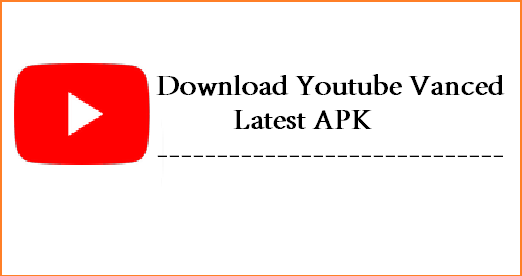YouTube Vanced is a Modded version of YouTube app with many more features Like adblocking and background playback. similar to Videoder the app allow you to watch videos in Preffered Video resolution. in the customization section it support back and white theme.
Features of YouTube Vanced:
- adblocker
- background playback
- PiP
- Video window new or old style
- Repeat video feature
- Pinch to Zoom on all devices
- Casting togglable (can be forced off)
- Togglable Theme (White/Dark/Black)
- Preffered Resolution & Speed feature
- Swipe controls for Volume and Brightness
Note:
- YouTube Vanced IS NOT YouTube Premium
- official android Installer does not support split apk’s, you must install it using SAI or apkpure app.
Download Links:
- Youtube Vanced Latest apks: Download
How to Install Youtube Vanced:
- Disable apk signature verification
- Download latest version of YouTube Vanced
- Install Split APKs Installer (SAI) from Google Playstore
- Open Split APKs Installer (SAI) -> Install APKs -> Select the downloaded Vanced apks -> Install
- Done! Enjoy!
Note: Non Rooted user First Install MicroG and then follow above instructions
Credit: Vanced Team