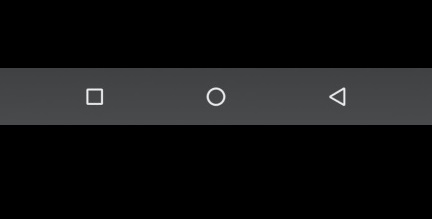Enable Navigation bar on GSI:
Step by Step Guide to Enable Navigation bar on GSI ROM, this Method Work’s on Most of GSI ROM & tested on Xiaomi MI A3. You can do it by Following the below Instructions.
Steps to Enable Enable Navigation bar on GSI ROM:
- Download & Setup Platform tools
- Download & Install adb driver / usb driver
- Now on Phone enable usb debugging from developers Options
- Connect Phone to PC by using the Usb cable
- Now Open CMD Where Platfom tools are Installer and Send below code
setprop persist.sys.phh.mainkeys 0 adb reboot