Download Stock Firmware/Flash File Lenovo Z6 Youth:
Download Official Stock Firmware Flash File For Lenovo Z6 Youth. If You own Lenovo Z6 Youth Smartphone and You want to download the Stock ROM /Flash File/For it then You are on a Correct Place, You have to do this by following the Below Guide.
In Some Cases When We have bricked our Device, then We Can bring back the Phone (Unbrick) using the Stock firmware anytime. also if you feel Your Lenovo Z6 Youth lag or has an issue, then flash the stock firmware from the list below and save from situation. Stock Firmware doesn’t void a warranty on Your Lenovo Z6 Youth.
The Lenovo Z6 Youth Run on Android 9.0 OS Which is Powered by QCOM SD 710 Processor. it is a Dual SIM Smartphone that accept 2 Regular SIM Card Including all other Connectivity Features Like Bluetooth hostpot & WIFI.
The Device Come with 4/6GB of RAM and 64/128GB of Storage Can Be Expandable via SD Card. in the Camera Department it Come with 16+8+5MP Rear Camera With a 16MP Front Shooter.
Note-
1. Flashing the ROM Will Erase all Your Personal Data Including Storage. So We advice You to First Make a Complete backup of Your Phone.
2. Please Do Carefully, We are Not Responsible for any Damage to Your Device.
3. Must backup NVRAM using this Guide before Doing anything.
4. Ensure that Your Device at-least 50% Charge During Flashing Process to Prevent accidental Shut Down.
Must Require:
1. backup NVRAM
2. backup Your Personal data
3. Create a nandroid backup
Firmware Information-
Device Name: Lenovo Z6 Youth
Type: Full ROM
ROM Size: up to 3GB
SoC: QCOM SD710
Os: Android 9.0
Password: Null
Gapps: Included
Root access: Not
Firmware version: L38111_CN_SECURE_USER_Q00024.0_P_ZUI_11.0.212
Download Links:
Flash Tools:
- QFIL/QPST Here
Driver:
- QD Loader Driver Here
How to Install Stock Firmware Flash Lenovo Z6 Youth:
- Run QFIL and Load Programmer and XML Files From ROM Folder
- Click Download
- as Soon As Connect Your Phone to PC By together Pressing Volume up and Down button
- Make Sure QD Loader Driver Installed otherwise it Not Work.
- Done/
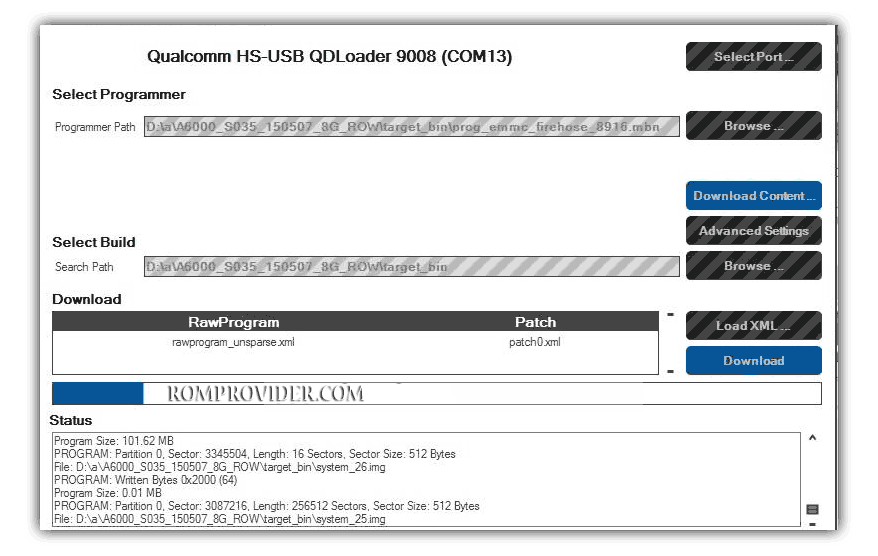
- to reboot in EDL use code: adb reboot edl
Read also:



is it neccessary to unlock the bootloader first before doing all these procedures?
no You can Flash on locked Phone.
when is the global firmware available?
Depend on Release
When Is Release?? (Global rom)
I tried to flash the chinese ROM,but I get either sahara error or download fail … impossible to find file.
try Mi flash
I do the tutorial and now my phone get bricked, Now only the lenovo logo appears, it turns off for a moment and the screen turns on but in black and the blue LED turns on, from there nothing happens, help
it’s chines firmware not tested on Global build
Daniel you need to download a older or newer stock version to prevent that Sahara fail….JUST DOWNLOAD FROM BOYCATT STOCK ROM
…….
and I’m still asking when the Global ROM IS RELEASED PLEASE RESPOND
No info available
When will the firmware Release??
i don’t know
Hi I’m from philipoines. I bought my Lenovo Z6 light from China thru Lazada. It says that it is Global Rom, however it appears that there is no official Global Rom yet. The problem is, the unit has some GPS issues. Some apps, like Waze, cannot connect to GPS, but Google apps can. Please help.
How to fix this?
Is the China Rom has this problem too?
Is the China Rom have English language that I can use?
Can this “unofficial” Global Rom be updated officially? If so, can the GPS be fixed by an update?
Thank you very much in advance for your help. So frustrated here.
it’s Chines ROM, Do a factory Reset. if Not work update Phone via about Phone/update Section.
My lenovo z6 got locked and the pasword is not working help and give me some sulution its a global vertion of z6 lite name is lenovo k10 note i try the hard reset but thers no factory wipe on recovery mode
use above Firmware
I successful flashed the chinese rom and phone is much faster,but now even without root but with unlocked bootlaoder ota are not available: it tell me that have rooted the phone.
I have tried via fastoboot with the command fastboot oem lock but it give me error.
Any help to how to relock bootloader?
You can Install OTA Via twrp
Ah,I forget I have flashed boycracked twrp and now I have also installed magisk.
So I restore boot image with magisk and reboot the phone for the update and twrp open regularly to install the update but then the system reboot again and the only thing changed is that the procedure give me back at stock recovery.
Maybe I need to remove magisk at all?
Thanks
bcz the System will restore Stock one, First Flash twrp, Flash update then Flash no verity opt encrypt.zip otherwise system would not bootup.
Show detailed procedure,it will help a lot of people.
P.S. However I sospect that is the unlocked bootloader the problem and is impossible to relock for me(or for all).
to relock we flash ‘aboot’ named with emmc_appsboot.mbn or abl.elf check Firmware Folder
I tried in fastboot the command fastboot flash aboot abl.elf,l , the flash start and then, error tell me that there is no such partition.
Ok, Download Disk-info.apk app and Find Bootloader Partition. i don’t have Device to test.
fastboot flashing lock
i can re lock my z6 lite
Reflash Stock Firmware
I really need the global Rom mann ..,
bro Not only You Many user asking For it, if anyone has Phone with Global ROM use this tool to Dump Global Firmware https://romprovider.com/2019/05/miracle-box-2-82-full-premium/
Someone can upload z6 youth qpst modem backup?
I really need it.
Many thanks for who helps.
I GOT THE GLOBAL ROM MANN I’m now gonna test it .,,… how can I send the link to you ? so that people can install too?
add in Comment
Global Firmware added
Hi bro,can you share a QFIL modem backup?
Maybe Jeck24 can also add this to the page.
Thanks
ask any Root user for help. dial * # * # 33284 # * # * to enable diag make backup & Share
I have the file,but cannot paste the Drive link from phone and from pc I get invalid captcha bug.
IMEI Repair QCN & Guide: https://romprovider.com/2019/08/lenovo-z6-youth-l38111-imei-repair/
How to enable proximity sensor for Lenovo Z6 youth
Does the global ROM support OTP update?. Can’t one dump the new k10 note firmware and flash it to z6 lite?