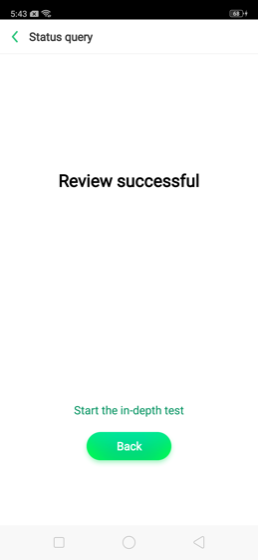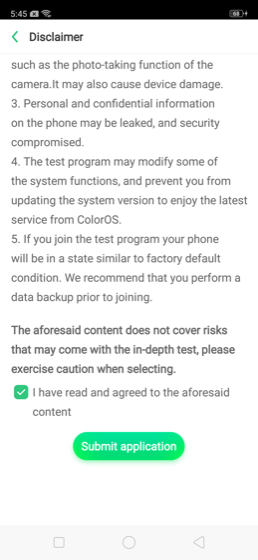unlock bootloader Realme 1:
bootloader unlocking service Now available for the Realme 1. if you own Realme 1 Smartphone then you can unlock it’s bootloader using the below instructions.
Realme 1 Smartphone is Run on android 8.1 OS Which is Powered by a Mediatek MT6771 Processor. The Realme 1 is a Dual SIM (GSM and GSM) smartphone that accepts Nano-SIM and Nano-SIM. Connectivity options include Wi-Fi, GPS, Bluetooth, NFC, USB OTG, FM, 3G and 4G.
The Device Come With 3/6GB of RAM and 32/128GB of Storage can be expandable VIA SD card. it Come with 6 Inch IPS Display With a Resolution of 1080 X 2160 Pixels.
Note:
1. After unlocking Your Phone all of Your Data ill be erased! Backup before you proceed
2. Personal and Confidential information on Phone May leak, and Security compromised
3. In-depth test may modify some of the system functions, and Prevent You from updating the system version to enjoy the latest ColorOS
Steps to unlock bootloader on Realme 1:
- Download & install Color OS 5.2 update From here
- Download and Install unlock app From Here
- Run unlock app accept terms and then Click apply & Close app
- Wait until You will see unlocking is successful status on unlock app
- Now Download and Setup adb tools on PC From here
- on Phone Go to Setting about Phone and type 5-7 time on build Number
- Go back to Settings Select Developer Options and Enable usb Debugging
- Now reboot Phone in Fastboot Mod by together holding Volume Down and power button
- Connect Phone to PC With usb. Go to Folder Where adb tools Installed Right Click and then Select open CMD Here
- Now type below code
fastboot devices
- it Will list Device Serial Number. if Not Showing then Install adb fastboot Driver on PC then Retry.
- Now type below code For unlocking
fastboot flashing unlock
- look on Phone You can See unlock Warning Press Volume up Button For unlock
- Done. Your Phone Successfully unlocked. You can Reboot it.