Dolby Atmos™ for Redmi Note 7:
Dolby Atmos™ for the Redmi Note 7 is Now available for Download. Say thanks to XDA Recognized Developer guitardedhero, Who Provided a Working build of Dolby Atmos™ for The android 8.0 XX Devices. The Build is tested on ZTE Axon 7, Redmi Note 3, Redmi Note 5 and Redmi Note 6 Pro. You can test it on Your own Phone by Following the below Instructions.
The Redmi Note 7 Smartphone is Run on Android 9.0 OS Which is Powered by a QCOM SD 660 Processor. The Device Come with 4/6/GB of RAM and 64/128GB of Storage can be expandable via SD card.
What is Dolby Atmos™:
Dolby Atmos™ is a Name of surround sound technology announced by Dolby Laboratories. Dolby Atmos Creates Powerful, Moving audio by introducing two important Concepts to Cinema Sound: audio objects and overhead Speakers.
Require:
1. backup NVRAM
2. backup Your Personal data
3. Create a nandroid backup
Download:
How to Install Dolby Atmos on Redmi Note 7:
- Download Dolby Atmos™ for Redmi Note 7 From above and Save it to Device Storage.
- Reboot Phone to twrp Recovery by holding volume up Button.
- Go to backup tab and Create a nandroid backup.
- Go to Install tab locate Downloaded Dolby Atmos™ File and the Swipe Slider to Install
- Reboot System Now.
- Done.


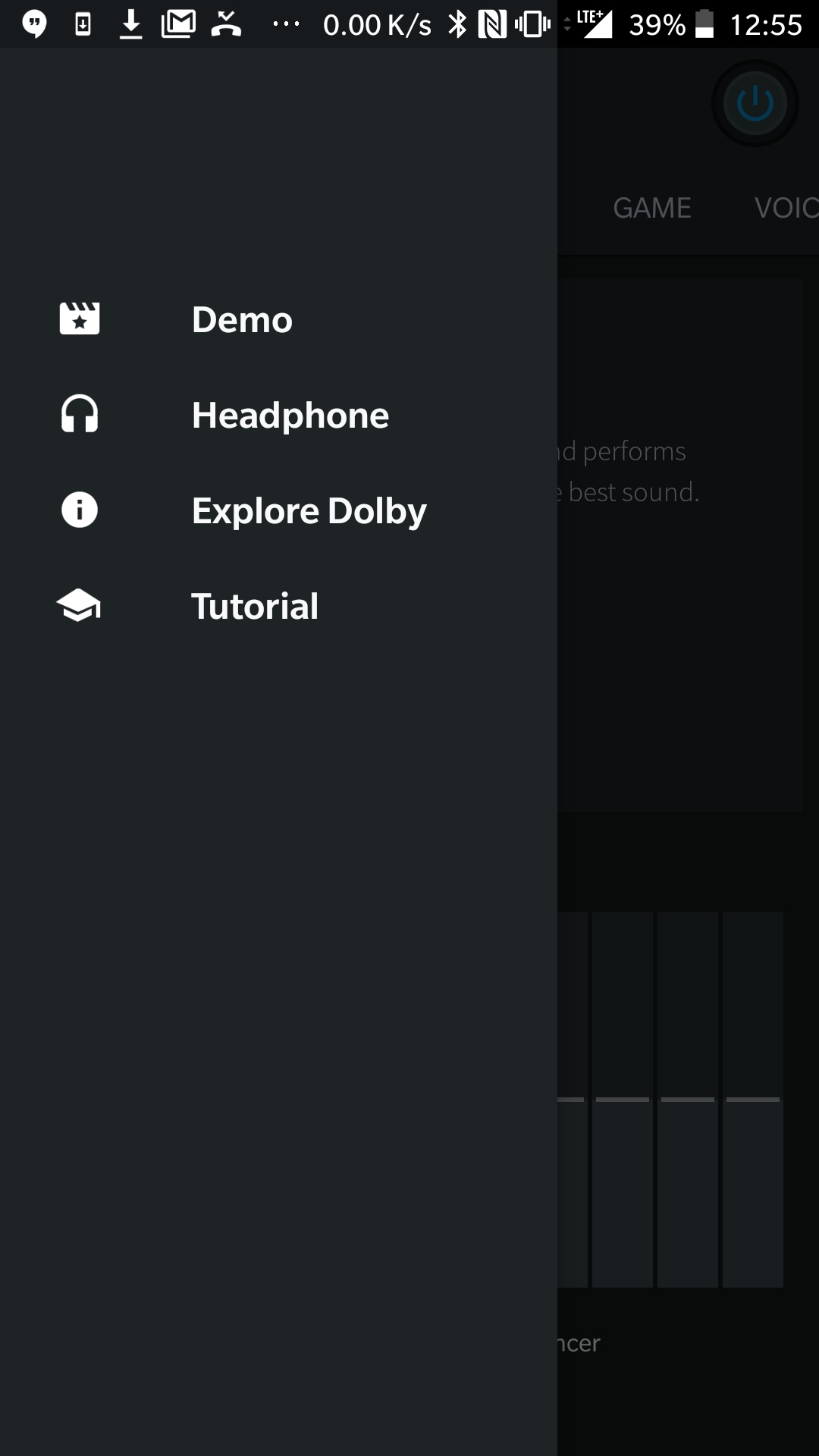
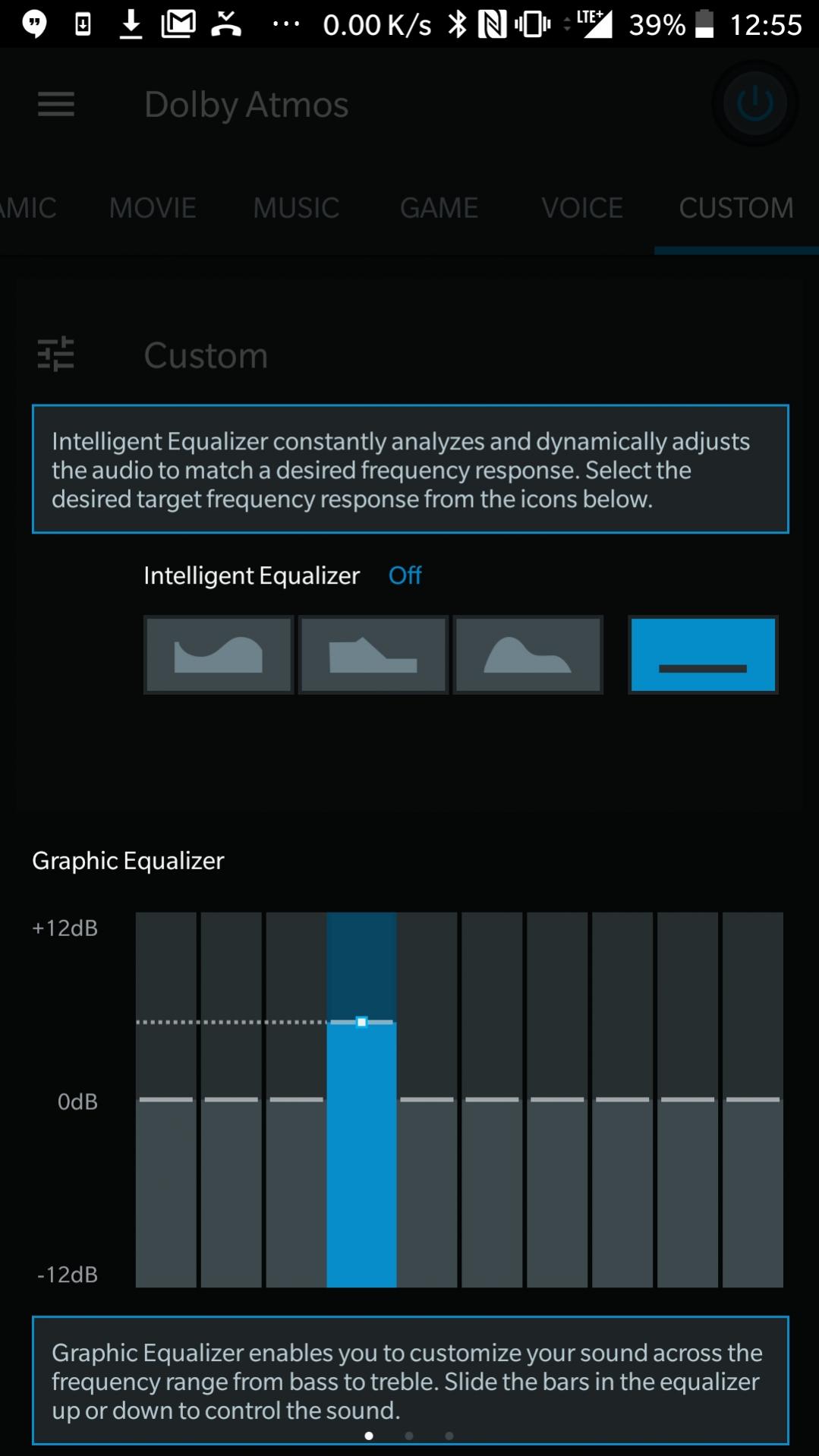
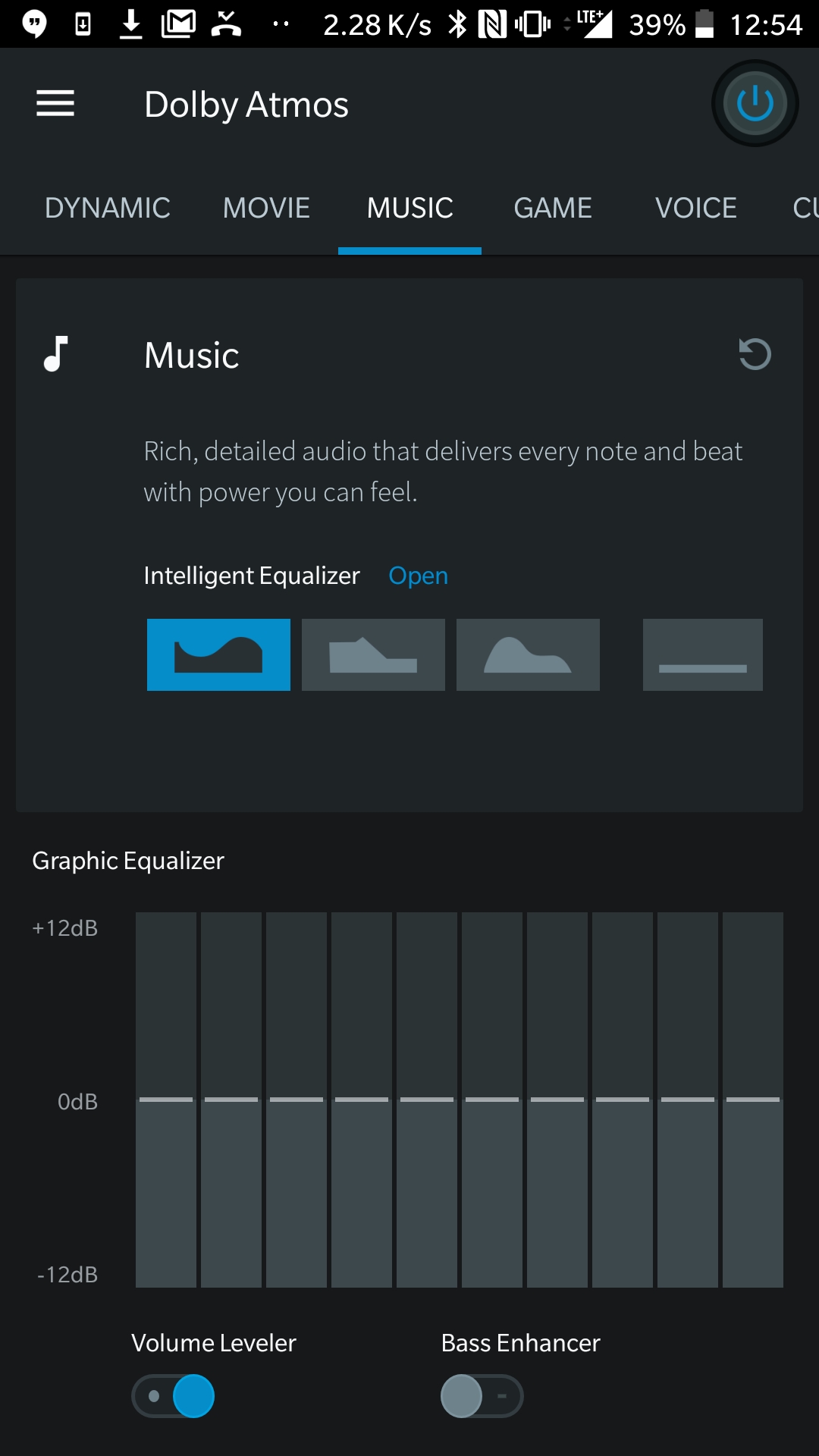
Hey, is there anyone here tried this?
I’m also RN7 user. Just want to make sure first if it’s working before flashing.
Please verify!
I tried flashing it, resulting a boot loop.
Currently on EU Rom. I think this is not compatible or maybe i’m doing it in a wrong way.
You can try flashin it at your own risk.
try it on Global or China ROM, it’s Working on Lineage Os 16, May be Factory Reset Require, Must make a backup then Do it.