Bypass Mi account:
Step by Step Guide to bypass Mi account on All Xiaomi Phone Here we Share a Complete Working Guide to Bypass Mi account on all Xiaomi Phone.
in android 5.0 and earlier Devices Xiaomi Store Mi account Details in Config File but in New Devices they have Change it’s location and it’s Located in persist.img so We have Create a Modded Working Persist.img for all Xiaomi Phone. and You can bypass Mi account just by Following Below Instructions.
Steps to bypass Mi account:
- Download persist.img For Your Phone From below List
- Extract it rename persist.img and Move in adb folder
- Reboot Phone to bootloader and Connect to PC with usb
- Now open cmd in adb folder and type below code
fastboot devices fastboot erase persist.img fastboot flash persist persist.img fastboot reboot
Now Mi account Removed Successfully
Method 2:
- Copy the Below Listed Files From Firmware Folder to another folder
- Open rawprogram0.xml With Notepad and keep persist partition Only Save File
- Now Move Downloaded persist.img file to this Folder
- Now Run MI Flash and Flash This Folder via EDL
- 100% Working.
Don’t Copy rawprogram0.xml if it available in Downloaded File.
Download:
- Folder Link Here
- Don’t Share Without Credit
- Password: romprovider.com or romprovider
Supported Devices:
- Mi 4
- Mi 5
- Mi 6
- MI 5S
- Mi 5X
- Mi 6X
- Mi Mix
- Mi Mix 2
- Mi Max
- redmi 4x
- redmi 3
- redmi 3s
- MI 5S Plus
- redmi 4
- redmi 5
- Mi Note 2
- redmi 5a
- redmi S2
- Redmi y2
- Mi Note Pro
- redmi 4 pro
- redmi note 4
- redmi note 5
- redmi 5 plus
- redmi Note 3
- redmi note 4x
- mi max 64/128
- redmi note 3 pro
- redmi note 5 Pro
- Mi Note 3 [Jason]
- Redmi Note 7
- Redmi Note 7 Pro
- Xiaomi MI 9
- Xiaomi Mi 9 SE
- Xiaomi Redmi Go

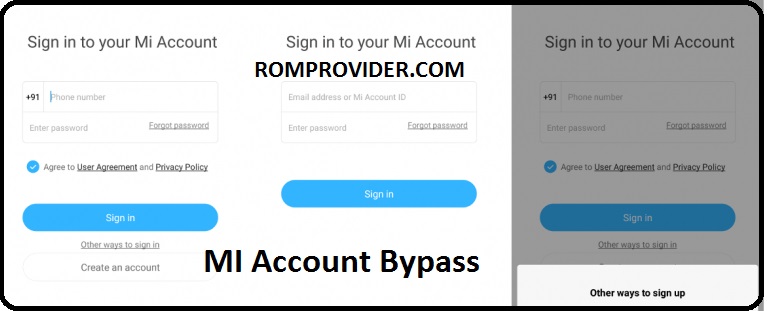
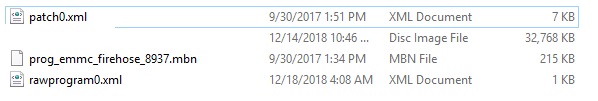
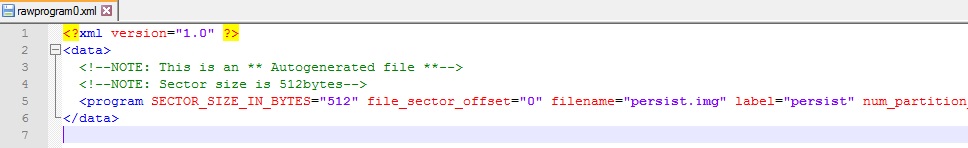
Can’t flash this on edl mode, using redmi note 7 pro, is there a more specific flashing instructions?
EDL Require with Authorized tool or Account, For unlocked Phone, unlock Critical then,
fastboot erase persist,fastboot flash persist persist.imgromprovider
romprovider.com