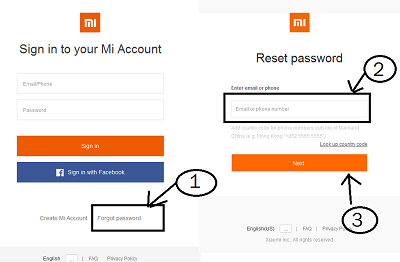bypass Google Account / Mi account on Xiaomi Redmi 6A:
Step by Step Guide to Reset FRP & bypass Mi account on Xiaomi Redmi 6A. if you own a Xiaomi Redmi 6A smartphone having FRP/Gmail/MI account issue then You can fix it by following the below instructions.
What is FRP/Factory Reset Protection:
Factory Reset Protection (FRP), is a security feature on Android devices with Lollipop 5.1 and higher. FRP is automatically activated when you set up a Google™ Account on Your device. Once FRP is activated, it prevents use of a device after a factory data reset, until you log in using a Google username.
Note:
- it will completely remove Mi account and it’s data from from device
- some sensor not works after account bypass. you have to re-write persist partition
Download:
- Mediatek driver: Here
- SP Flash tools: Download
- DAA & SLA Bypass tool: Download
- Scatter File Redmi 6/A_Android_scatter
- Redmi 6A Custom DA File
Steps to bypass Mi account on Xiaomi Redmi 6A:
- First Disable DAA and SLA Authentication
- Download & Extract SP Flash tool & account bypass File
- Install Mediatek USB Driver on Your computer. Run SP Flash tools
- Click download agent and locate DA File file from account remove file
- Click on chose scatter File and locate the scatter File from account remove file
- it will automatically load require files, just connect your switched off Phone to computer by Pressing volume up & down key
- select format menu and mark manual format flash
- copy paste below address according your requirement
Mi Account Remove
0xf000000
0x4000000
FRP bypass
0x5588000
0x100000
- Then click start, once done
- Go back to download tab
- on SP Flash tool select download only from drop down & click download. You will see a Yellow bar With Process. once done disconnect device and start it.
Method 2:
- Go Here Click Forgot, under Login details.
- Insert your Registered SIM on another Phone.
- on The Forgot Page type Registered Number.
- then click forgot.
- Wait until You Receive Forgot Link.
- When Receive Click on Link open it in Browser type New Password Click Change and then Go back to locked Phone and login with New password.
- Done.
Related articles-