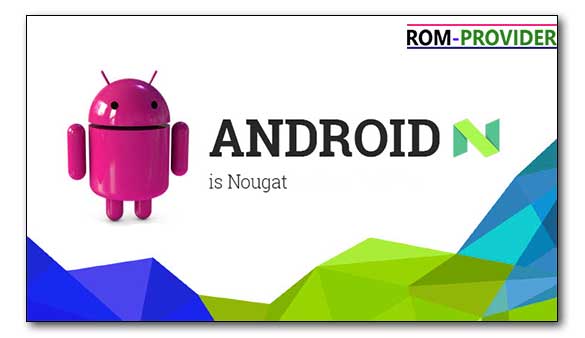Description:
official Stock ROM firmware for Blackview A10 is Here, in the article you will learn how to Install Stock ROM/flash file on Blackview A10. if you own a Blackview A10 smartphone and want to Install Stock Rom/ firmware on it to unbrick or fix bootloop issue then you are on correct place, here i will Explain a Complete and Step by Step guide to Install Stock Firmware on Blackview A10.
The Blackview A10 is a Latest smartphone Which is Run on Android 7.0 OS and Powered by a Mediatek MT6580 Processor, the Blackview A10 is a dual SIM smartphone that Accept 2 regular SIM card, connectivity Option’s Include 3G 4G, GPS, Wi-Fi, bluetooth etc, sensor Include Goryo Proximity Gravity etc.
Some other useful articles:
- How to Root without PC [easy Method]
- How to Flash Official Firmware on Vivo With QCOM-DLoader.
- How to Disable Boot verification using No verity Disabler.
- How to Repair IMEI Number on Qualcomm Phone [Easy Method]
- How to backup NVRAM aka IMEI Number [Easy Method Mediatek]
- How to Install Xposed framework on any android device [also Nougat]
Note:
- Flash at won risk
- Make a backup before Process
Firmware Information:
| Device Name | Blackview A10 |
| OS | Android 7.0 |
| Chipset | Mediatek |
| language | Multi Language |
| Root access | Not Rooted |
| Gapps | Included |
Require tools and Files-
| File Name | Download |
| SP Flash tools | Download |
| V-COM Driver [Must Require] | Download |
| Firmware file Blackview A10 | Download |
| Backup NVRAM [Must Require] | Go–Here |
How to Install Stock ROM on Blackview A10:
Step 1- First of All Download SP flash tools and Extract Inside a Folder, you can Extract in C drive for batter work.
Step 2- Download and install Vcom Driver In your PC, This is a must requirement of SP flash tools Flashing, without the Driver you can’t Flash the Device.
Step 3- after That Download official Firmware File, Select your Device From Drop Down menu and Download Rom.
Step 4- Extract Download Rom file Inside a Folder, you can Extract on the Desktop for batter navigations.
Step 5- Go to SP flash tools Folder and Run’Flash tools.exe’ File.
Step 6- Navigate the Download tab and then Click over Load Scatter File, a pop up is now opened, navigate Scatter File From Downloaded Rom folder and Click OK.
Step 7- Check everything,[ in custom Recovery case Check Recovery only, and then hit over the Download.
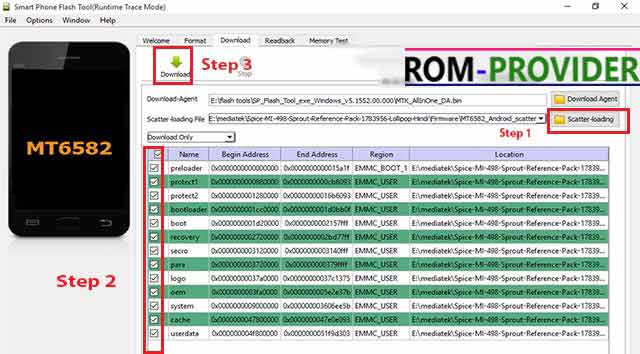
Some universal Mod for all Android phone-
So This is a Complete Guide to Install Stock Rom on Blackview A10 have any question Use Comment box.