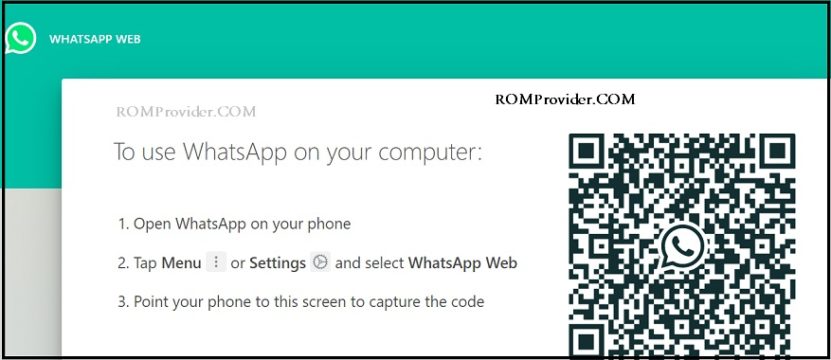Whatsapp is a Most Popular messenger app which allow you to send encrypted messages which even Whatsapp can’t read. You can open Whatsapp on your laptop’s and desktop’s browser by following the below instructions.
Steps to open whatsapp on laptop & desktop’s browser:
- Click on this Link web.whatsapp.com
- Open Whats app on your phone
- Click on top 3 dot and select ‘whatsapp web’
- Now scan QR code on your compute’s browser
How to open whatsapp app on windows Laptop & computer:
- Download window app from Here
- Now Run and follow on screen Instructions.