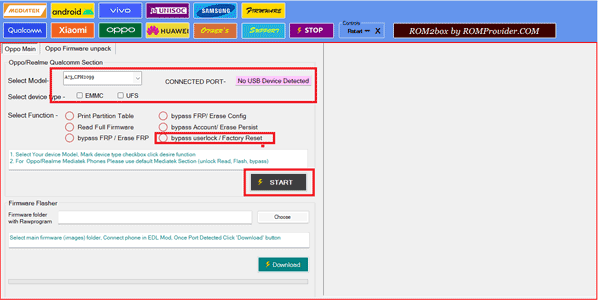How to factory reset Vivo T1 PD2115 to default settings, wipe all userdata, remove pattern pin password screen lock on Vivo T1 PD2115 by restoring default settings.
Hard Reset on Vivo T1 PD2115 is a Process to quickly wipe all userdata from it to make it clean. This Process will remove all user data from your device Including Internal storage, all security / screen lock like Pattern Pin & Password.
Download Links:
Note: it will erase all userdata from your device Including Internal storage
Steps to bypass Pattern lock on Vivo T1 PD2115:
- Install qcom driver on your computer
- Download & Extract ROM2box
- Run ROM2box.exe
- Go to Vivo tab from the Model selector select Vivo T1 PD2115
- under device type Mark ‘UFS’
- Now connect Phone to computer (make sure your phone detected in 9008 EDL Mod, otherwise you have to do test Point)
- once Your Phone detected in ROM2box Immediate click ‘connect device‘ button
- then mark ‘factory reset‘ & click ‘START‘ button
- wait until success once done, disconnect & restart device
Related: