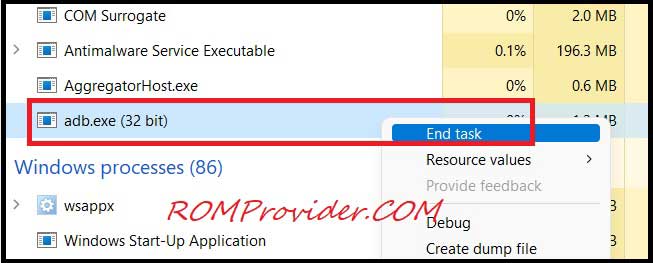Vivo bootloader unlocker is a window application which utilizes a custom-modified version of fastboot.exe and a combination of commands to bypass Vivo’s bootloader restrictions on Qualcomm-powered devices. The Vivo Bootloader Unlocker simplifies the process of unlocking the bootloader on supported Vivo Qualcomm phones by providing a user-friendly interface.
Features:
- unlock bootloader on New Vivo QCOM Phone
tested ON:
- Vivo Y31
- Vivo V21e
- X70 Pro Plus
How the Vivo Bootloader Unlocker Works
- Custom Fastboot Execution: The program utilizes a custom-modified version of fastboot.exe
- Automated Commands: The Bootloader Unlocker automates the execution of commands required to unlock the bootloader
Note:
- Make a backup before process
- issue after unlock: fingerprint
- work after unlock: flashing via Fastboot, EDL via Fastboot
- final result depend on current firmware version, if the program not work on specific firmware version then you have to downgrade it.
Download Links:
Disclaimer: use at own risk, unlocking the bootloader may void your device warranty.
How to use Vivo Bootloader Unlocker:
- Download and Extract Vivo QCOM Bootloader Unlocker V3
- Install ADB Fastboot Driver on Your Computer
- Enable USB Debugging and OEM Unlock on Your Phone
- Connect Your Phone in Fastboot Mode
- Run Vivo QCOM Bootloader Unlocker V3 & Click ‘Unlock Now‘
- Once done, disconnect device, it will wiped & start itself