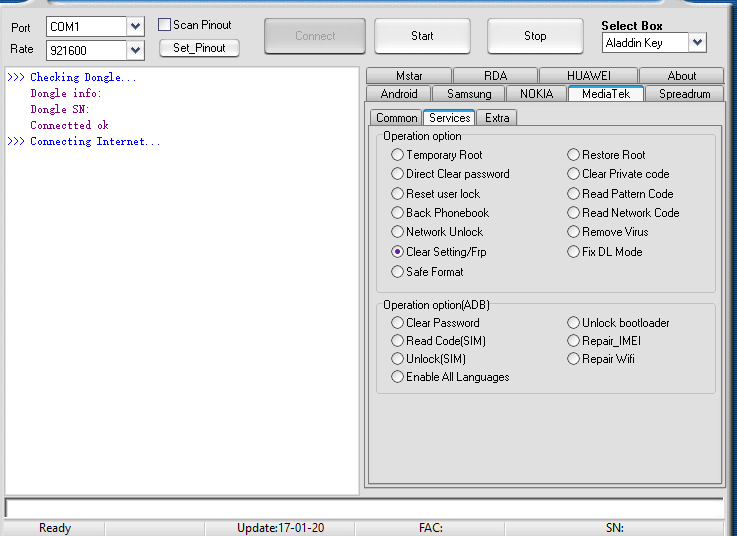Reset FRP/Bypass Google account on Vertex Impress Calypso:
if you own Vertex Impress Calypso Having FRP issue then You can bypass it by Following the Below Guide. Here We Share Step by Step FRP Removal Guide [This device is associated with an existing Google account ] then you can bypass it using the bellow Guide.
What is FRP/Factory Reset Protection:
Factory Reset Protection (FRP), is a security feature on Android devices with Lollipop 5.1 and higher. FRP is automatically activated when you set up a Google™ Account on your device. Once FRP is activated, it prevents use of a device after a factory data reset, until you log in using a Google username.
Note-
2. Unlocking the bootloader Will Erase all Your data So Make Sure That you have a backup of your Personal Data. Like Contact Msg’s etc.
3. Please Do carefully, We are not Responsible for any damage, bootloop, or dead SD card’s.
4. Ensure that your Device at-least 50% charge During Process. to Stop the Accidentally Switch off.
5.Follow all steps correctly otherwise it cause bootloop.
Read also: Vertex Impress Calypso Stock Firmware/unbrick/dead boot repair/emmc Fix
Steps to Bypass FRP on any Vertex Impress Calypso:
- Download and activate aladdin Box From Here [it’s Free, Working version]
- Now Run and Go to Mediatek tab
- Click Service tab and then check Clear Setting/FRP
- now Click Start
- Connect Your Switched off Phone to PC using the usb
- Make Sure All Driver are Installed properly
- Done. You can See Success msg.
You can also use SP Flash tool Method Here is Guide