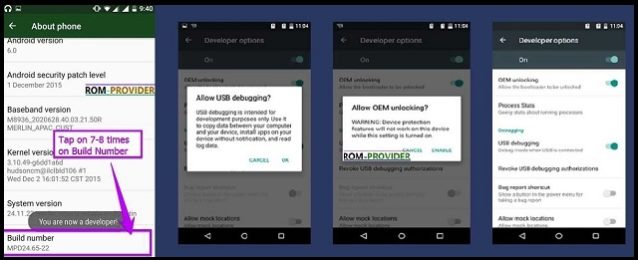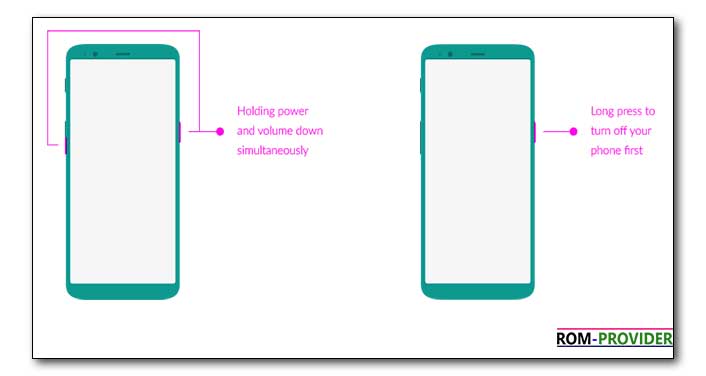bootloader is the component or code in the operating system that is executed before the start of any android device. A locked bootloader device would not allow you to modify that bootloader and thus you are stuck with using (booting) the same operating system that the device originally came with. once you unlock the bootloader on your device it will give you ability to Install other versions of the operating system on your Phone.
unlocking the bootloader on Xiaomi Poco and Redmi smartphone is really easy because they have their own official bootloader unlock method, which we have share below.
Disclaimer:
- all data will be erased including internal storage
- unlocking the bootloader will void your device warranty
Require Files:
Steps to unlock bootloader on Xiaomi, Poco and Redmi Phone
1. Prepare device:
- on your device enable usb debugging and oem unlock from developers Option for that Tap “Build number” {under About Phone} multiples times to enable developer option the use ‘developers option’ section.
- Login to MI account on Your Phone
- Now open setting’s/ additional setting’s / developers option, Under unlock Status bind your device to your Mi account
Note: Incase you see Error like 86012 etc then better to wait for a week then try (Note- Trying again and again might block your account temporarily)
2. Install the device drivers and MI unlock tool:
- if you are running Widows. Download this usb driver & install it on your computer
- Download & extract Latest Mi unlock tool on Your computer
3. Connect to Fastboot:
- switch of Phone, Now press Volume down & Power Key
- once You see fastboot logo, connect your Phone to computer using the usb cable
4. Start unlocking Process:
- on computer open Mi unlock tool, Login using same account used in device
- then once you see device connected click unlock, accept warning, with in seconds your device get unlocked successfully, enjoy