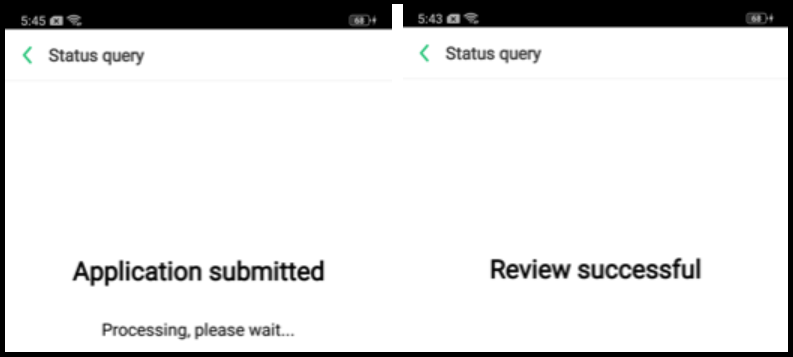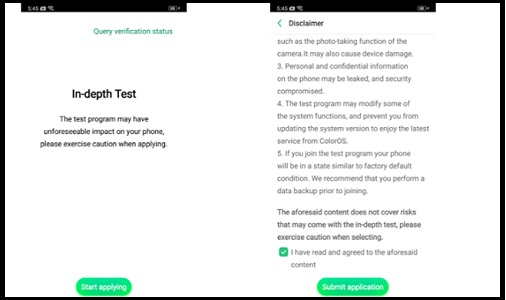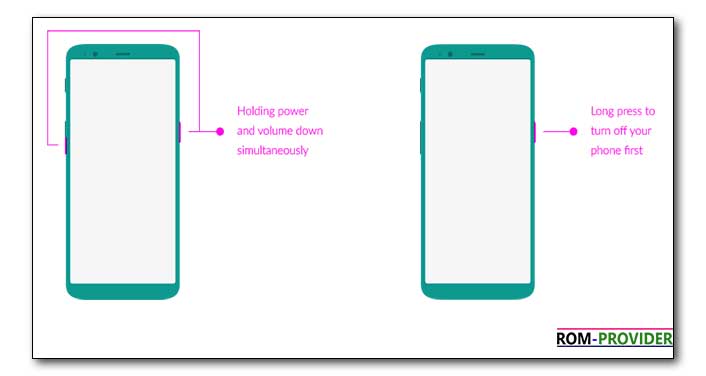bootloader is the component or code in the operating system that is executed before the start of any android device. A locked bootloader device would not allow you to modify that bootloader and thus you are stuck with using (booting) the same operating system that the device Originally came with. once you unlock the bootloader on your device it will give you ability to Install other versions of the operating system on your Phone. if you wish to unlock bootloader on your Realme 8 5G, then this article for you where we share complete guide to unlock your Realme 8 5G.
Note:
- Your phone will be erased Including Internal storage so must make a backup before Process.
- charge it at-least 60% to prevent accidental shut down during the unlocking process.
Requirements:
- Platform tools
- adb driver
- depth test apk for Realme 8 5G Install It and Get Approval
Submit unlock Application:
- Run unlock app and follow on Screen Instructions to obtain unlock Permission..
Steps to unlock bootloader on Realme 8 5G:
1. Enable Developer Option From Settings, To Enable the Developer Option, Go to your Settings -> About -> Software Information -> More -> Now Tap on the Build Number 7-8 Times until you see a toast message “Developer option enabled“
2. Go back to settings -> Now you need to enable the USB Debugging by going to Settings -> Developer Option and USB Debugging and oem unlock.
3. Download and extract provided platform tools on your pc.
4. Now Reboot Your Phone to Fastboot Mod by holding Power and volume down button. When You see fastboot Logo Then connect it to PC.
5. Now go to the folder where you have extracted the Platform tools and CTRL+Right click and select open CMD here
6. Now type below Code to unlock bootloader
fastboot flashing unlock
7. on phone confirm unlock warning by Pressing volume up key
8. reboot system
fastboot reboot
9. Now Your Phone successfully unlocked !