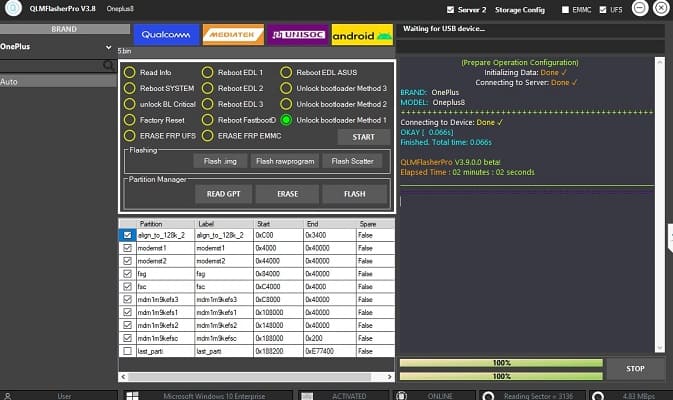Unlocking the bootloader on OnePlus 8 T-Mobile is a prerequisite for many advanced actions, such as flashing Custom ROMs, rooting, or downgrading the operating system. Unlocking the bootloader will void your warranty, therefore you must be careful and take this into consideration.
The unlock method we share below is based on Vulnerabilities on OnePlus 8 T-Mobile Firmware, which will patch or overwrite the existing data on ABL and BXL Partitions. Here are steps to follow to unlock bootloader on OnePlus 8 T-Mobile.
- bootloader unlock file for OnePlus 8 T-Mobile
- Contact Me for unlock, Auth, unbrick, FRP, Reset, Region Change & root >>
Steps:
- Setup Python EDL on your Computer
- extract bootloader unlock file ops
- Now Write all the partition from unlock file to device
Python edl w partition filename
- after success! Reboot device and go to fastboot
- Run below code
fastboot flashing unlock
Method 2:
if you are not comfortable with CLI then use below GUI Method..
- download qlmflasher Pro
- Install qualcomm 9008 usb driver
- Select Model OnePlus 8T
- Click Read Partition table
- Plug the device in EDL Mod, once the tool Open partition table write the partition like config and Param in lun 0
- click Lun1 and flash XBL, XBL Config same for lun2, in lun4 flash ABL_A and B
- then reboot, plug device in fastboot mod and Click
- unlock bootloader Method 1, boom your device successfully unlocked!
Note: this method not work with QFIL