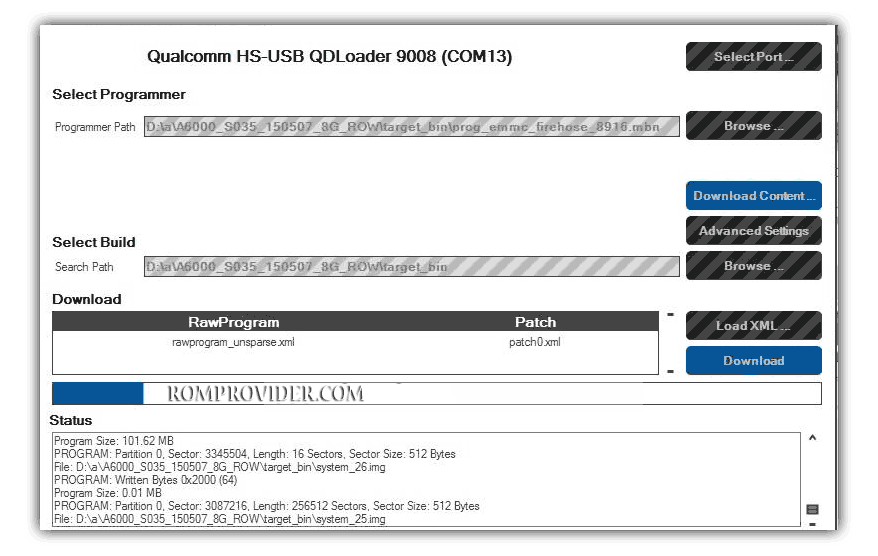unbrick Nubia Red Magic 5G:
Step by Step Guide to unbrick Nubia Red Magic 5G via EDL Mod, by following this Method you can fix dead boot/ only QCOM EDL port on Nubia Red Magic 5G.
Nubia Red Magic 5G Run on android 10 & it is Powered by a QCOM SDM 865 Processor. it is a Dual SIM (GSM and GSM) Smartphone Support Nano-SIM cards. Connectivity options include Wi-Fi, GPS, Bluetooth USB OTG, FM, 3G 4G & 5G.
Download Links:
Pre-Requirement:
- Install QCOM driver & tool on Your Computer
- Download & Extract unbrick Firmware on your computer
- disassemble device to perform test Point (only if device not detected by computer)
Steps:
- Connect Phone to computer by Pressing volume up & down key
- Check device Manager for QCOM 9008 EDL port, If Not detected then short the test Point Pinout to reboot device in edl mod. if the device in fastboot mod then try below code
fastboot oem nubia_unlock NUBIA_NX659J fastboot oem reboot edl
- once detected by PC, You can see usb driver Like below Image in device Manager
- Run QFIL tool and Load Programmer and XML Files From ROM Folder
- Click Download
- Wait until Success. Your Phone Rebooted…