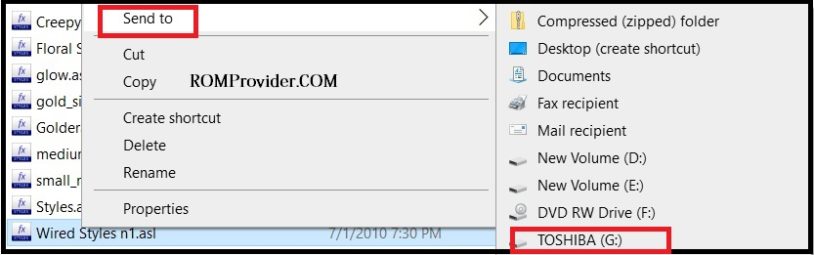A Flash drive is a Portable Storage device which is a traditional HDD Without Moving Part’s Like Pen drive. You can connect a Flash drive to any computer and Phone by using the inbuild USB Plug.
You can Write or Rewrite a flash drive Many time’s as you can, You can Connect it With a Computer, Smartphone and Iphone.
Available Flash Drive Sizes:
Flash drive’s are available in Many Size’s but Most popular size’s are 4GB, 8GB, 16GB 65GB and 128GB.
How to transfer files to a Flash Drive
- Insert Flash Drive to a computer or laptop using the inbuild usb Plug.
- once Connected, on computer Go to the folder where Files are Located, Right Click on File and Select Send and then ‘Your Flash drive name‘
How to transfer files from Phone to Flash Drive
- Connect Flash drive to Your Phone by using Micro USB OTA Data Cable Adapter
- on Phone open File Manager and Go to the folder where files are located. copy Require Files and open Flash drive by selecting storage, click paste.
How to Create a bootable Flash Drive
- Install Rufus on Your Computer
- Connect Flash drive to Computer
- Open Rufus from home shortcut
4. under Device Select Your Flash Drive, under boot Selection Select ISO file of OS Like Window or ubuntu, keep other things default and click start, once done you can use this device to Install a OS on Your Laptop & computer.