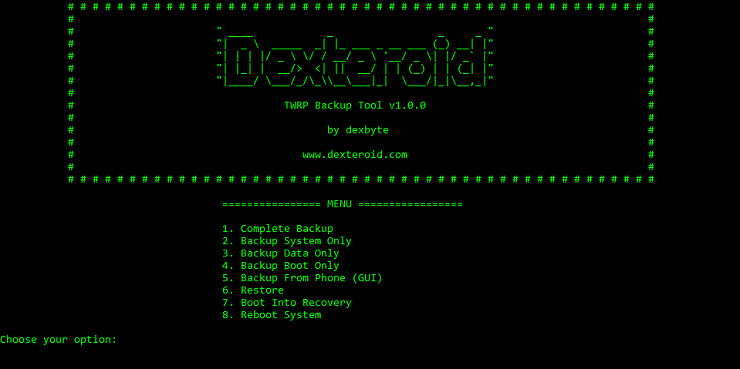What is twrp backup tool-
twrp backup tool is a Script or tool which have ability to make a backup of your phone to your PC using the latest TWRP 3.1.0 Recovery. This is a simple handy tool if you want to make a backup of your phone to your PC and you don’t want to deal with ADB commands.
features-
1. Complete Backup
2. Partition specific backup (system, boot etc.)
3. Backup option from phone’s GUI
4. Full restore
5. Boot into recovery
6. System reboot
NOTE:
1. Only works with TWRP v3.1.0+
2. I can’t provide support for issues related to TWRP. This is just a simple tool to save you some typing, most of the work is done by TWRP itself.
3. TWRP 3.1.0 still has some bugs and it may fail to do backup/restore on some devices
Download-
1,1 for Window Here
2. 1.1 for mac Here
3. 1.1 for Linux Here
How to use the tool for Mac & Linux?
- Extract the folder in the zip on your desktop.
- Open up the terminal. Type “cd ” (with space).
- Drag and drop the folder to the terminal. Press Enter.
- Now Drap and drop the TWRP Backup Tool file to the terminal. Press Enter.
FAQ:
1. AdbWinApi.dll not found
You need to install ADB drivers on your computer.
2.”Now unlock your device and confirm the backup operation…”
This message is generated by TWRP and not by my tool. I am guessing it means check your phone for the backup process.
3. Virus Total Result: HERE!