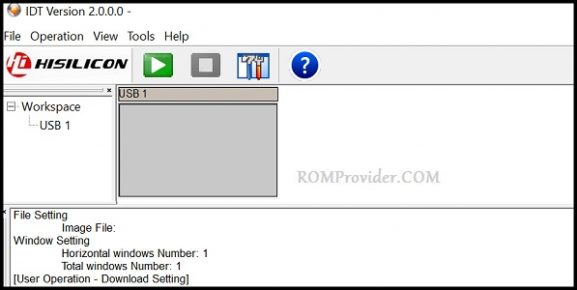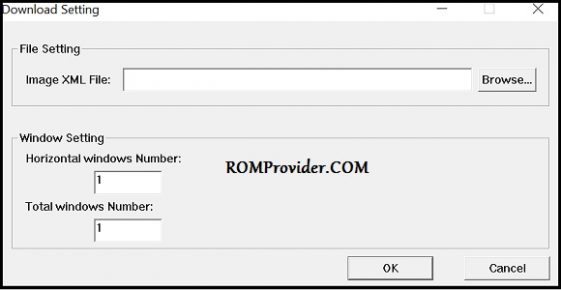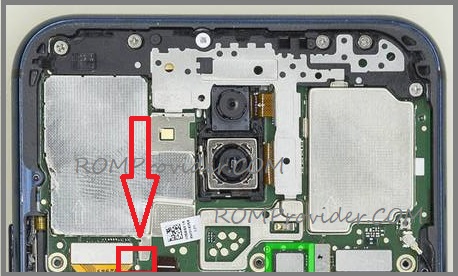Repairing a Dead Huawei Mate 20 Lite:
Step by Step Guide to unbrick Dead Huawei Mate 20 Lite, user Who own Huawei Mate 20 Lite can Repair their bricked Phone by Following the below Instructions.
Huawei Mate 20 Lite Run on android 8.1 & it is Powered by Kirin 710 Processor. it is a Dual SIM (GSM) Smartphone Support Nano-SIM Card, Connectivity options include Wi-Fi, GPS, Bluetooth, USB OTG, FM, 3G.
the device come with 4GB of RAM and 64GB of Storage can be expandable via SD card. in camera department it come with 20+2MP Rear Camera With 24MP Front Shooter.
Note-
- disassembling a Phone is Risky, SO don’t try if you don’t Know how to do..
- Please Do carefully, we are not Responsible for any damage to Your device.
- Flashing the ROM Will Erase all Your Personal Data Including Storage. So we advice You to First Make a Complete backup of Your Phone.
- Ensure that Your Device at-least 50% Charge During Flashing Process to Prevent accidental Shut Down.
Related:
Requirement:
- PC & usb
- basic guide to disassemble a Phone
- Require firmware: For SNE-L21
Flash Tools:
usb Driver:
How to Flash Huawei Mate 20 Lite:
- Download Require (XML Format From above)
- Install Huawei USB COM Driver
- Download & Run IDT 2.0 and Click on Setting’s Icon
- Now load the XML File form Firmware Folder
- Click Ok,
- carefully Disassemble Your Phone
- Connect Phone to PC and Short the Pinout as Show in Below image
- Click Download/ Start
have any question Let Me Know via Comment.