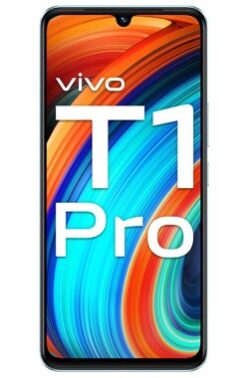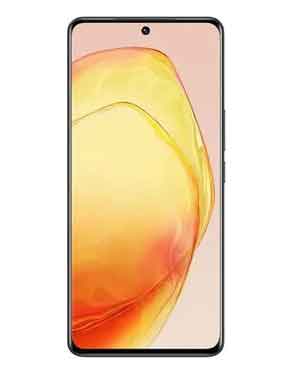How to Disable/ bypass demo mod on Vivo T1 Pro 5G PD2193F
Demo Mod allows device manufacture to demonstrate the features, functionalities, and capabilities of the device without disclosing sensitive information, personal information, or permanently altering the device’s settings. Demo mode is frequently employed at retail establishments to give prospective clients a hands-on demonstration of a device’s user interface, Pre-installed apps, and numerous functionalities. Steps to bypass FRP … Read more