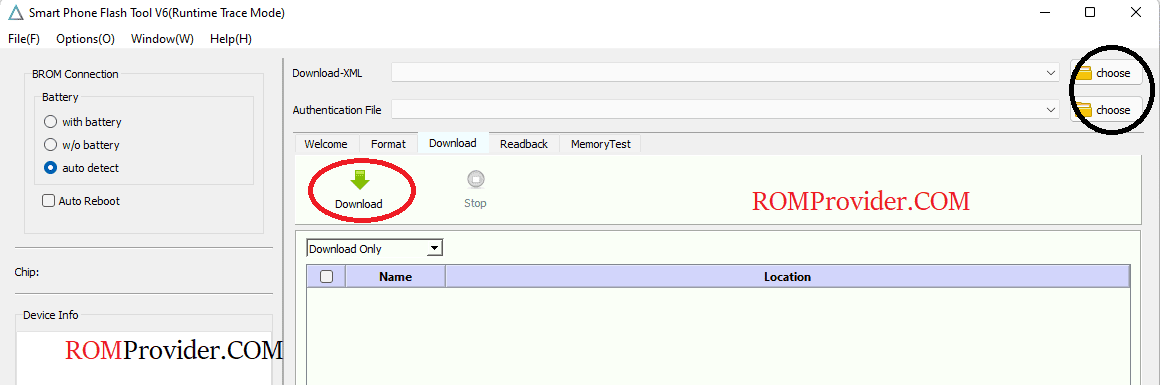The Symphony Helio 90 official Stock Firmware is useful to restoring your device to factory settings. If your device is experiencing boot loops, software bug, frp lock or performance issue, installing the stock firmware can fix it. please note that Stock Firmware are device-specific and are not interchangeable between different devices.
Note
- make a full data backup of your Symphony Helio 90.
- follow the guide correctly, wrong attempt may brick your Symphony Helio 90.
- flashing the wrong firmware may cause device malfunction or bootloop.
Download Links
- helio90_HW1_V7
- SP Flash tool V6: Download
- Mediatek USB Driver: Download
- Contact Me for unbrick, frp, reset, region change & root
Advantage of Stock Firmware:
- unbrick your Symphony Helio 90
- fix frp lock on your Symphony Helio 90
- bypass pattern, password lock from your Symphony Helio 90
How to Install Stock Firmware on Symphony Helio 90
- Install Symphony Helio 90 usb driver on your pc
- Run sp flash tool v6
- Browse and select scatter file from firmware folder
- Browse and select da & auth file from firmware folder
- in the drop down menu select ‘Download Only’ option
- Click ‘Download’ button
- Connect your Symphony Helio 90 to your computer in edl mod
- Wait until success./ once done, the device start itself
How to Install recovery ROM:
adb sideload 'filename'