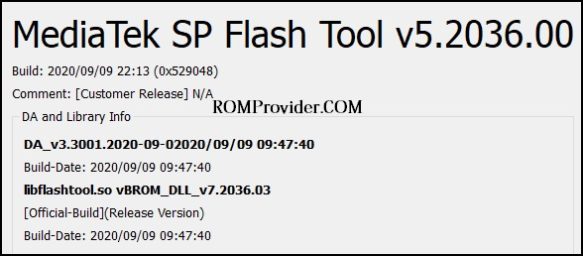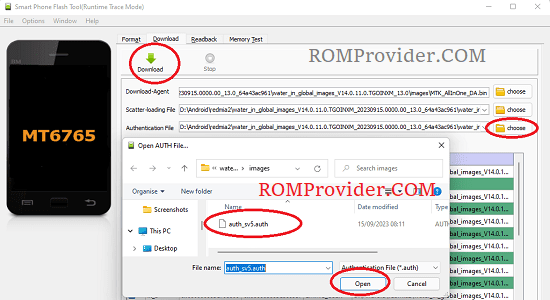SP Flash Tool has long been a reliable tool for Android device enthusiasts and technicians, serving as an outlet for modifying, upgrading, and troubleshooting MediaTek-powered devices. Understanding and utilising authentication files, often known as auth files, is an essential component of using SP Flash Tool. In this article, we’ll look at the importance of auth files, how they improve the flashing process, and how to use them efficiently.
The Importance of Authentication Files:
Authentication files are used to verify the authenticity of firmware or software that is being flashed onto a MediaTek device. They serve as a security mechanism, ensuring that only authorised firmware signed by the device’s maker or another trustworthy party is installed.
Why Authentication Files Are Important:
Prevent Unauthorised Modifications: Auth files restrict the installation of unauthorised or custom firmware, protecting the device from potential security threats.
Maintain Software Integrity: By checking the validity of the firmware, auth files help to keep the device’s software intact and prevent the installation of altered or malicious files.
Secure Boot Process: Authentication is an important aspect of the secure boot process since it ensures that only digitally signed firmware is loaded onto the device, reducing the danger of unauthorised alterations.
How to use Auth File in SP Flash tool:
- open SP Flash Tool by running the executable file from the tool folder
- Click Download tab
- In SP Flash Tool, click on the “Authentication File” field browse & select the auth file for your device.
- Do remaining work, once authentication file is loaded you can do remaining work like, load scatter, load DA file and Start download process.
SP Flash tool Authentication File Download:
- Xiaomi-mt6762.auth
- Vivo-mt6765-6762.auth
- oppo-mt6765.auth
- Meizu.auth
- Huawei-mt6762.auth
- Asus_auth_sv5.auth
- Alcatel-mt6761.auth
Related:
- Download SP Flash tool Latest Version
- Download ROM2box_Mediatek Version Free
- How to bypass SP Flash tool Authentication