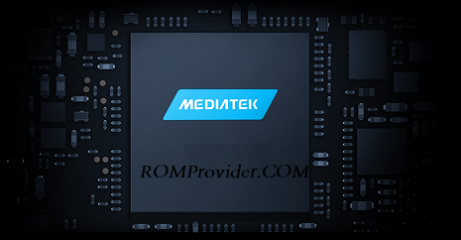dm-verity corruption is a error on unlocked smartphone mostly appear after unlocking the bootloader. if you have the same issue on your device then you can fix it by following the below instructions.
tested devices: realme c21, redmi note 9, infinix note 7, poco m2, oppo a54, tecno spark 7
Steps to fix dm-verity corruption on Mediatek devices:
- always make a backup (Including NVRAM)
- Download Latest firmware for your device
- extract downloaded firmware on your computer
- Install Mediatek VCOM driver on Your computer
- Download & Extract smartphone flash tools on your computer
- from the flash tool folder Run flash_tool.exe
- Go to Download tab Click Scatter and load scatter file from ROM folder
- Select Format all + Download!! (Must Require). Click Download
- connect Your switched off Phone to computer by using usb cable (USB +Volume up and down key) (make sure all driver are installed, if no usb VCOM device then you have to do test point)
- wait until Success, done Now you have to write IMEI back using MAUI Meta or SN Write tool or Restore NVdata.
- Note: if you have a Download Disabled device Like Vivo OPPO, Realme then First you have to disable SLA Authentication.