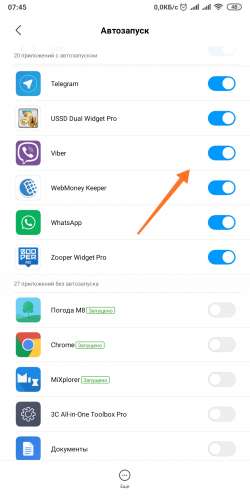Configation of notifications & background applications on Redmi K20 Pro:
Step by step Guide to Config notifications and background application on Redmi k20 Pro, You can try below Instructions to get best of Your Device Without Rooting it.
Put the necessary applications into autorun !
- Security – Applications – Permissions – Autostart
Security is a Separate application with a Green icon. (Not in settings!) - From the List mark Require Apps like Whatsapp, Facebook, or Disbale Everything for best Performance.
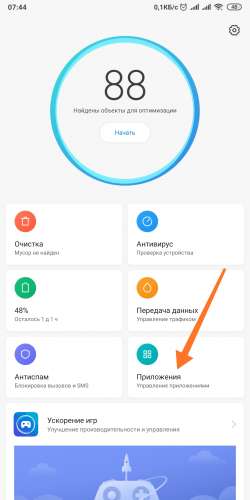

2. Enable notifications on Require applications:
- Settings – Notifications – Application notifications – Set what you need
to show – Show notifications
– Label on the application icon
– Pop-up notifications
– Screen locks
– Sound
– Vibration
– Indicator light
Display on During New Notification:
Settings – Lock and protect (Lock screen) – Wake up when receiving notifications
* May not work on third-party themes
Background settings.
Settings – Power and performance – Choosing applications – For each we select the mode
You can try the “Smart mode”, if it works poorly, select – “No restrictions”
Note: Restricating background activity Will Give You Superb Performance and battery Life but it Will Disable background activity of app, You Will Not Get New Message in whatsapp until You Reopen it.