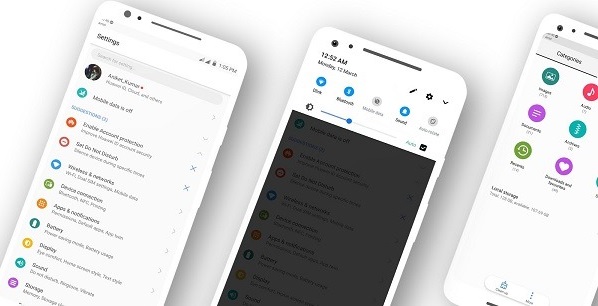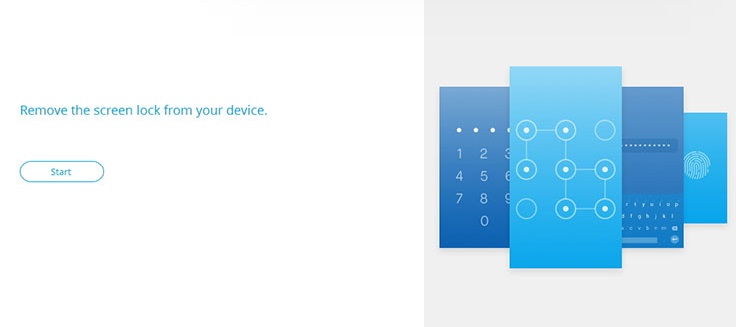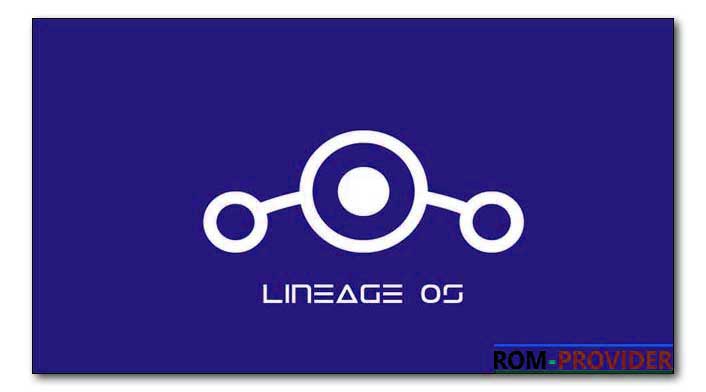Doogee X53 FRP Support bypass google account
Reset FRP bypass Google Account Doogee X53: if you own Doogee X53 Smartphone having FRP issue then you are on a Correct Place. Here we Share a Step by Step Guide to Remove or reset FRP on Doogee X53. Requirements: 1. SP flash tools Here 2. Scatter File [take From ROM] Here 3. basic Knowledge PC and usb Must Require: 1. backup NVRAM … Read more