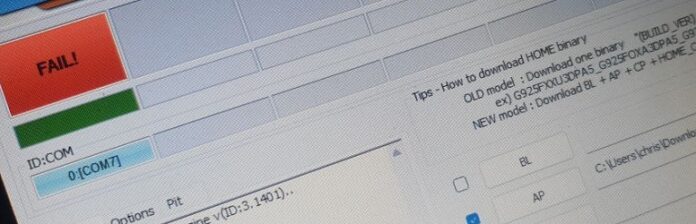many samsung user are unable to flash vbmeta.tar on their device using odin, if you’re one of those then you can fix it by following the below Instructions.
Steps to fix odin Vbmeta failed:
- Download Stock Firmware for your device
- Extract AP file from firmware and Move it to device storage (the file is large in Size You can use adb Pull & push command)
- on Phone Install Magisk
- Open Magisk and patch AP File
- Collect Patched file from Device_Storage/Download folder to PC
- Run Odin
- Load Patched file under AP Section
- Connect Phone to computer via USB and Put it to Download Mod (Volume up + down + USB)
- On Odin Click Start, wait until Success, done, Your phone is rooted to unroot it write original boot.img (Extract it from original AP)
tested on Galaxy S20 FE 5G QCOM