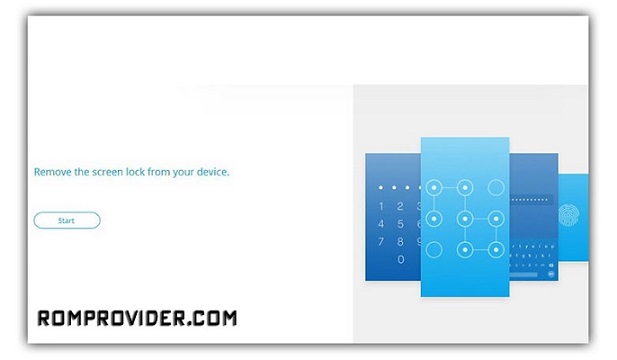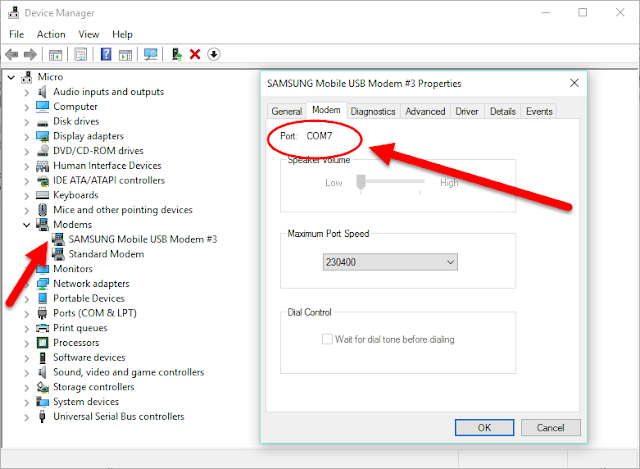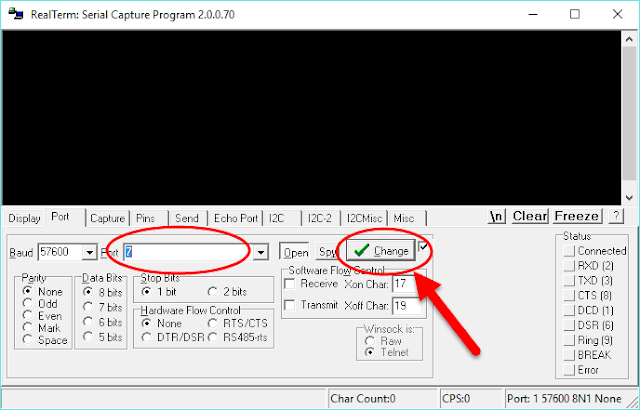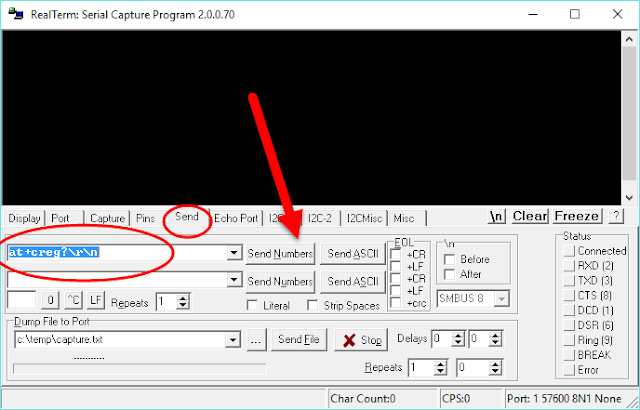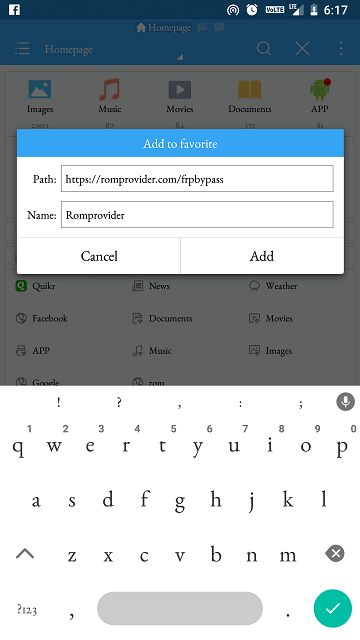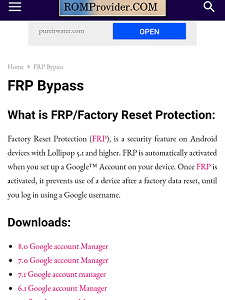Samsung FRP tool:
Download Samsung FRP tool Universal version to bypass FRP on any Samsung Phone, this is a Working tool to bypass FRP on any Samsung Phone, Working and tested on galaxy S6, S7, S8, S9 and S9 Plus,
What is Samsung FRP tool:
Samsung FRP tool is a FRP tools For Samsung Phone Which use Some command to open Dialer app on Samsung Devices.
Download links:
- Samsung FRP tool Here
How to use Samsung FRP tool:
Step 1: First of Download the required files links given below.
Step 2: Install Realterm application on your PC that will do the trick for us.
Step 3: Connect your phone to PC.
Step 4: Run Rrealterm app and find your device port no. Please note that this is really important step in all tutorial and you should read it carefully.
Right click on My Computer > Manage > Device Manager > Modems > Samsung Mobile USB Modem. Now double click to check properties and find port no as shown in the screenshots:
Step 5: Note Down the Device Port no and Make changes according in realterm application as shown in the screenshot:
Also don’t forget to change the Display settings:
Step 6: Now the real Magic starts now. Select the Send tab and enter the following command:
at+creg?\r\n
Step 7: You need to enter another command into the same screen and hit Send ASCII.
atd1234;\r\n
Now you’ll keep Sending the command until you see the Dialer screen on the Phone, Double Click on Contact icon From the Dialer.
Step 8: On the Contact Sve Screen Click Scan Business Card. Samsung Store Now open.
Step 9: Search For ES File Explorer. Create a Samsung account Install and open It.
Step 10: From the ES File Explorer Click add Favorite and type this address https://romprovider.com/frpbypas as path and ROMPROVIDER as name
Step 11: Click on ROMProvider From favorite it Will open target Page Download and Install Google account Manager then Download and Install quick Shortcut maker
Step 12. Now Run Quick Shortcut Maker, Find out Google account Manager Click try/ then browser login. Login With New google account.
Step 13. then Long Press Power button and then Restart/Reboot. Done/