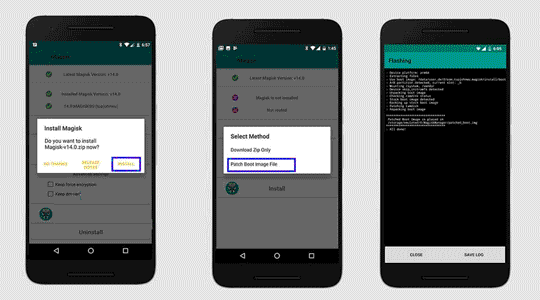Rooting is the way to obtain Supersu Right’s on a Android device, that means after Rooting the Phone you have (sudo) full Right to perform any system task.
Redmi Note 11E Run on Android 11/12 and it is Powered by Mediatek MT6833 Processor. it is a dual SIM smartphone support Nano SIM card, connectivity Option’s Include GPS, WIFI, hotspot, bluetooth 3G 4G etc. the device come with 6GB of RAM and 128GB of storage that can be expandable via SD card.
Requirement:
- Vbmeta.img
- unlock bootloader by following this guide
- ROM2box and required USB driver: Download
Note:
- all userdata will be erased, must make a backup before process
- Must write vbmeta.img after unlocking bootloader
- if the device has a vendor_boot partition patch & flash it too
- we strongly suggest below method (boot.img dump) because boot.img from a different firmware version may cause bootloop
- the boot image is NOT the bootloader image. do not confuse between them flashing the wrong image to bootloader could brick your device
How to Root Redmi Note 11E:
- Install USBDK and Mediatek driver on Your computer
- Download & Extract ROM2box
- Run ROM2Box.exe
- Click Mediatek/Firmware Reader!
- mark “Full Firmware”
- click ‘START’ button
- Once the process Started, turn Phone OFF, Now together Press Volume up + down key & Insert USB, Once Phone detected Immediate Release key (make sure your phone stable in device manager)
- done, it will take 15-20Min
- Move boot_a.bin (rename it boot_a.img) from ROM2box/out folder to your phone
- on Phone Install Magisk Manager
- Now patch boot_a.img using Magisk and Move back it to computer, Platform tools or ROM2box folder
- Open CMD on same folder
- let’s write patched boot image to both slot
fastboot flash boot_a Patched_filename
- write vbmeta
fastboot flash vbmeta_a vbmeta.img
- then reboot
fastboot reboot
done, your device successfully rooted..
Related: