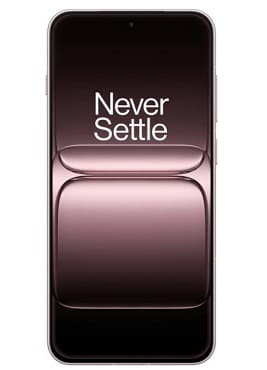This guide will show you how to root OnePlus 13s by modifying the stock boot image with a KernelSU-enabled kernel. KernelSU only allows approved apps to use su, so other apps won’t detect root access.
Important: Rooting can void your warranty and may brick your device if done wrong. Make sure you have the correct files for OnePlus 13s and back up your data first.
Requirements
- KernelSU build for OnePlus 13s must match your device kernel
- Magiskboot tool
- Unlocked bootloader
- Stock boot.img that matches your current firmware
fastboottool and correct USB drivers- Contact Me for rooting help using KernelSU (not free)
Overview
We will unpack the stock boot.img, replace the kernel with a KernelSU-enabled kernel, repack it, and then flash it with fastboot. After that, KernelSU will be active and su will only be available to apps you approve.
Steps
- Get the stock
boot.imgfor OnePlus 13s and keep a backup of it. - Unpack the boot image (Linux example):
magiskboot unpack boot.img - Download and extract the correct KernelSU build for OnePlus 13s.
- Replace the kernel in the unpacked files with the KernelSU
Image:mv -f Image kernel - Repack the boot image:
magiskboot repack boot.img - Flash the new boot image:
fastboot flash boot boot.img fastboot reboot
After flashing
- If the phone doesn’t boot, flash back your original
boot.img. - Once booted, check KernelSU is working and set up your preferred root manager.
- Only upgrade KernelSU from trusted sources.
Tip: Keep your stock
boot.img safe so you can recover it if something goes wrong.You follow this guide at your own risk. The author is not responsible for any damage.