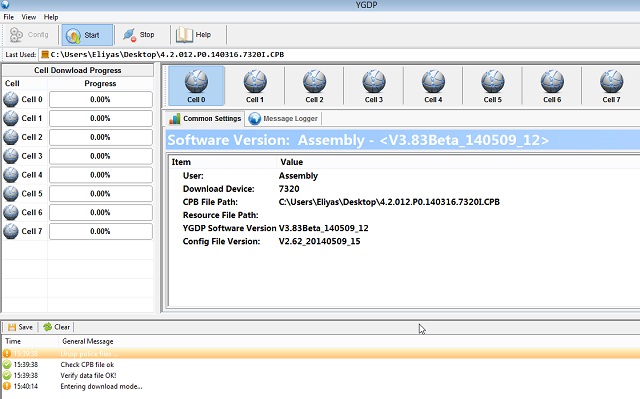Official Rom Installation Guide on Coolpad Devices:
Download and Install official Rom on Coolpad Devices using YGDP tools, In this Article you will Learn How to Flash Coolpad Devices, This is a unique Flashing Guide for All Coolpad Qualcomm based Devices,Please Read Note before Following it,
Note:
- Follow the steps correctly otherwise You may brick your device. We are not responsible for any damage to your phone.
- It will erase all your data, so we advise you first to take a complete backup of your phone and then proceed.
- Ensure that your phone has at least 50-60% charged to prevent the accidental shutdown in-between the process
Downloads:
How to Install Stock Rom on Coolpad Devices:
Step 1: Download and Install the Android USB Drivers on Your Computer. If Android Drivers is already Installed on your computer then Skip this Step.
Step 2: Download and Install YGDP Tool on Your computer.
Step 3: Now, Open YGDP Flashing Tool (C:YLXZGJYGDPYGDP_Assembly.exe).
Step 4: Once YGDP Flashing Tool is launched, you will be able to see the following screen:
Step 5: Now, Enter the Password 369 or 9527 and click on Login button.
Step 6: Once you are able to see the main screen of YGDP Tool, then click on the Config button.
Step 7: And add the CPB firmware (locate the CPB firmware that you want to flash on your android device):
Step 8: Now, Click on the Apply button.
Step 9: Now, connect Your android device to the computer (Make sure it is power off and battery installed).
Step 10: Now, click on the Start Button to begin the flashing.
Step 11: Once Flashing is completed you will be able to see green Upgrade Successful message. Congratulations, Now Your Android Device is successfully running the Stock Rom you have Downloaded.