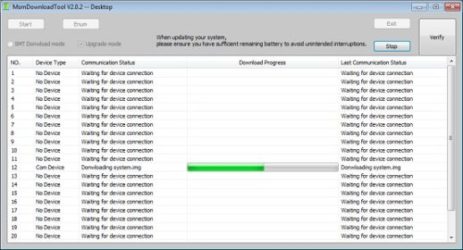Download RMX1971EX_11_A.08 Firmware Flash File For Realme 5 Pro:
Download Official Stock Firmware Flash File For Realme 5 Pro. If You own Realme 5 Pro Smartphone and You want to download the Stock ROM /Flash File/For it then You are on a Correct Place, You have to do this by following the Below Guide.
Realme 5 Pro Run on Android 9.0 Pie & it is Powered by QCOM SD 712 Processor. it is a Dual SIM (GSM and GSM) Smartphone Support Nano-SIM Cards. Connectivity options include Wi-Fi, GPS, Bluetooth, NFC, USB OTG, FM, 3G and 4G.
The Device Come with 4/6GB of RAM and 64/128GB of Storage Can be Expandable via SD Card. in Camera Department it Come with 48+8+2+2MP Rear Camera With 16MP Front Shooter.
Note:
- make a backup before flash
- flash at own risk, wrong flashing may brick your phone
Must Require:
Firmware Information:
Product Name: Realme 5 Pro
Type: Full ROM
ROM Size: up to 6.1GB
SoC: QCOM SD712
Os: Android 9.0
Password: Null
Gapps: Included
Root access: Not
Credit: Realme India
Firmware version: RMX1971EX_11_C.12
Download Links:
- RMX1971EX_11_C.15_210713: Download
- RMX1971_11_F.05_2022031219065109 TR: Download
- RMX1971_11_F.05_2022031219070118 SA: Download
- RMX1971_11_F.06_2022050514460512 INDIA: Download
- RMX1971_11_F.03_2021101410261191 Russia: Download
- RMX1971_11_F.06_2022050514471924 Indonesia: Download
SLA Enabled device, you have to use official MSM download tool with a authorized oppo account or try below method..
Flash Tools:
- MSM Download tool: Download
- Miracle Box: Download
- contact me for MSM tool Login >>
usb Driver:
- Driver Here
How to Install Official Firmware on Realme 5 Pro-
- Extract ROM File & Download tool in Same Folder
- Now Install Correct Driver on PC
- Connect Phone to PC with USB
- Run MSM Download tool. it will automatically Load Firmware if Not then Select Firmware and then and Click Start. wait until Flashing Complete Done. unplug Phone and bootup.
Have any question Let us know via Comment.