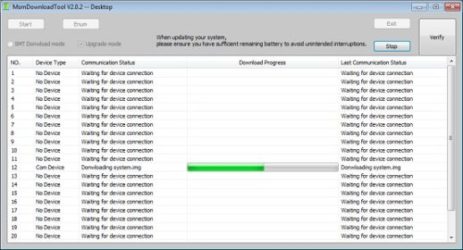Download Firmware Flash File For RMX1931 Realme X2 Pro:
Download Official Stock Firmware Flash File For Realme X2 Pro. If You own Realme X2 Pro Smartphone and You want to download the Stock ROM /Flash File/For it then You are on a Correct Place, You have to do this by following the Below Guide.
Realme X2 Pro Run on Android 9.0 & it is Powered by QCOM SD 855 Processor. it is a Dual SIM (GSM and GSM) Smartphone Support Nano-SIM Cards. Connectivity options include Wi-Fi, GPS, Bluetooth, NFC, USB OTG, FM, 3G and 4G.
The Device Come with 8GB of RAM and 128GB of Storage Can be Expandable via SD Card. in Camera Department it Come with 64+8+13+2MP Rear Camera With 16MP Front Shooter.
Note:
- Flashing the rom will erase all Your Personal data including storage. so we advice you to first make a complete backup of Your Phone.
- Please do carefully, We are Not Responsible for any damage to Your Device.
- ensure that your device at-least 50% charge during flashing Process to prevent accidental shut down.
Must Require:
Firmware Information:
Device Name: Realme X2 Pro
Type: Full ROM
ROM Size: up to 6GB
SoC: QCOM SD 855
Os: Android
Password: Null
Gapps: Included
Root access: Not
Firmware version: RMX1931EX_11_C.36_210310_8dac92f8
Downloads Links:
- dead boot repair tested factory rom
- RMX1931_11_F.14_2021102817441635 Global: Download
- RMX1931_11_F.14_2021102817441635 China: Download
- RMX1931_11_F.12_2021080415042159 China: Download
- RMX1931EX_11_C.36_210310_8dac92f8 GLO/EU: Download
- RMX1931EX_11_C.35_210126_b3473da1 GLO/EU: Download
- RMX1931_11_F.13_2021092207214302 China: Download
- RMX1931_11_C.30_200930_82fe61d9 China: Download
- RMX1931EX_11_A.06_191031 GLO: Download
- RMX1931EX_11_C.27_200527 GLO: Download
- RMX1931_11_A.11_191028_8e56fba9 China : Download
- unbrick, Region Change FRP/Pattern/demo Remove No Auth Pack without MSM tool (paid option) Download
Flash Tools:
- MSM Download tool: Download
- Miracle Box: Download
- contact me for MSM tool Login >>
usb Driver:
- Driver Here
- ISP Pinout Will be added Soon
How to Install Official Firmware on Realme X2 Pro:
- Extract ROM File & Download tool in Same Folder
- Now Install Correct Driver on PC
- Connect Phone to PC with USB
- Run MSM Download tool. it will automatically Load Firmware if Not then Select Firmware and then and Click Start. wait until Flashing Complete Done. unplug Phone and bootup.’
Note: for update only Flash Latest OTA Via Recovery.
Have any question Let us know via Comment.