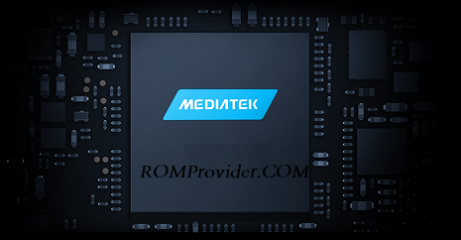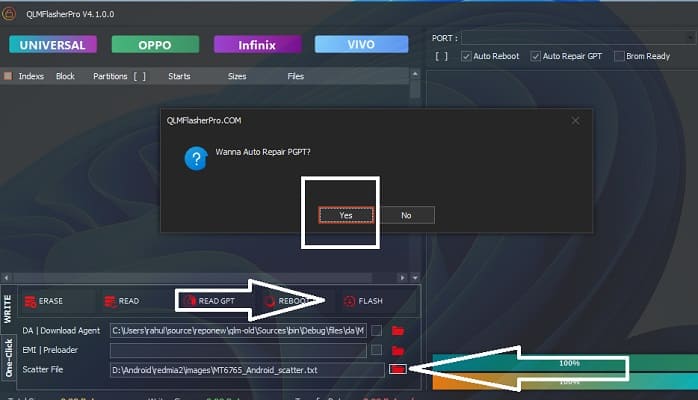Mediatek PGPT or GPT partition is a critical part of the mediatek device firmware that defines the structure and layout of the device’s partitions. here are the steps that can be used to repair mediatek PGPT or GPT partition.
this will fix all type of GPT error such as No gpt found, unable to read gpt, unable to read part table, unable to read partition table.
Steps:
- download qlmflasherpro
- extract and run program
- Click Mediatek
- Click browse scatter icon
- locate the scatter file from original firmware
- a popup will open and ask you to auto repair PGPT or No, just select Yes
- click Flash button, power off button hold up down button and plug usb
- Wait, your device will be rebooted after success.