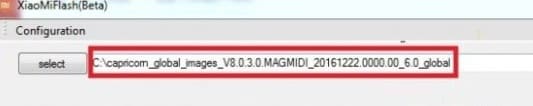Convert Your Chines Redmi Note 12 5G from a regional variant to a Global Variant by Flashing Global ROM. it is a complex process that requires some technical expertise. It involves modifying the firmware of your Android device to remove region-specific limitations and enable support for global network bands. you can use the existing global firmware to convert your Chines Redmi Note 12 5G Into a Global Version.
Redmi Note 12 5G Smartphone Run on Android 13 & it is Powered by QCOM 4 Gen1 Processor. the device come with 12GB of RAM and 256GB of Storage. it is a dual sim smartphone support nano sim cards.
- Download Global ROM for sunstone
- Contact Me for Mi Flash Auth, region change, Covert Global, unbrick >>
Why Convert:
1. Access to Google Play Store and Google Services:
- One of the significant advantages of converting from the Chinese version to the global version is gaining access to the Google Play Store and Google Mobile Services (GMS).
2. Multi-Language Support:
- Global versions of smartphones typically offer support for a wide range of languages, catering to users from diverse linguistic backgrounds.
3. Compatibility with Global Networks:
- Converting to the global version often means ensuring compatibility with a wider range of cellular networks and bands used internationally.
4. Firmware Updates and Support:
- Global versions of smartphones usually receive firmware updates and support tailored to international users.
How to Convert Redmi Note 12 5G into Global Version:
- Download and Install Xiaomi driver on your computer
- Download Extract & Install MI Flash
- Run MI Flash
- go to setting and set device platform
- Click ‘Select” & Select Extracted ROM folder
- Plug the phone to computer in EDL Mod (Volume up down + usb, if not work, you have to short test point)
- Click ‘REFRESH‘ to detect usb Port
- Click ‘FLASH’
- a login popup will open, login with your Mi service Center ID
- Wait until success. once done, disconnect device & switch it ON