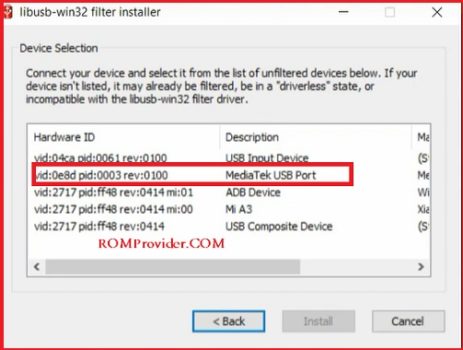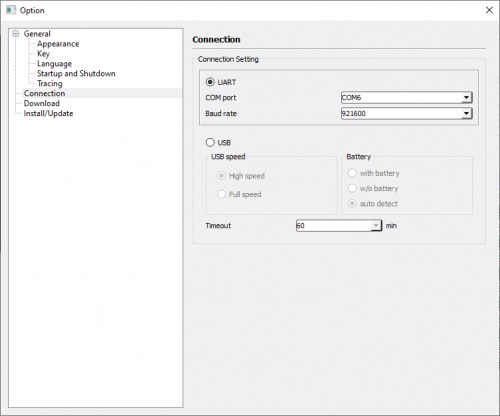Redmi 9C Authentication bypass Flash Without Authorized Mi Account:
Flashing the Redmi 9C Without Authorized Mi account is a Process to Install Stock Firmware on Redmi 9C by using unofficial Method. by following the below instructions you can unbrick your Redmi 9C even if you don’t have Authorized Mi account by disabling the SLA and DAA authentication.
Redmi 9C Run on Android 10 & it is Powered by Mediatek helio G35 Processor. it is a dual SIM (GSM) smartphone that support Nano-SIM card. connectivity options Include Wi-Fi, GPS, Bluetooth, USB OTG, FM, 3G. The device come with 3GB of RAM and 64GB of Storage can be expandable via SD card.
Pre Requirement:
- backup Personal data
- backup NVRAM using this Guide
Note:
- charge the device to prevent accidental shut down
- Please do carefully, we are not Responsible for any damage to Your device.
Download Links:
- Redmi 9C factory ROM: Download
- Redmi 9C authentication bypass tool: Download
- to bypass Mi account follow below Guide, once complete Follow this one (don’t disconnect your Phone from your computer)
How to Flash Redmi 9C Via SP Flash tool:
- Download file Redmi 9C authentication bypass tool & extract it
- Download Python on your computer
- Run Python Installer
- You need to do as in the screenshot
- Run CMD and type below code
python -m pip install pyusb pyserial json5
- Download this file Install and run https://sourceforge.net/projects/libusb-win32/files/libusb-win32-releases/1.2.6.0/libusb-win32-devel-filter-1.2.6.0.exe/download
- Run LIBUSB Win32 filter Installer and from the driver section Select Mediatek and Click Install
- on Phone Press Vol+ & connect it to the PC
- Go to the bypass folder
- Launching brom.bat
- Close Window & Opening the SP Flash tool folder
- Load DA & auth file we provide with tool
- on SP Flash tool Click Options > Options > connection and make the settings as in the screenshot
- then load scatter and flash your device
Read also:
have any issue let me know via comment