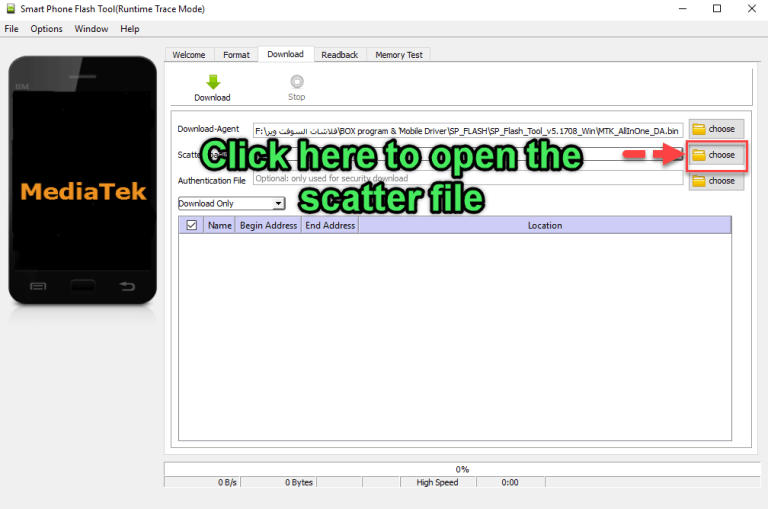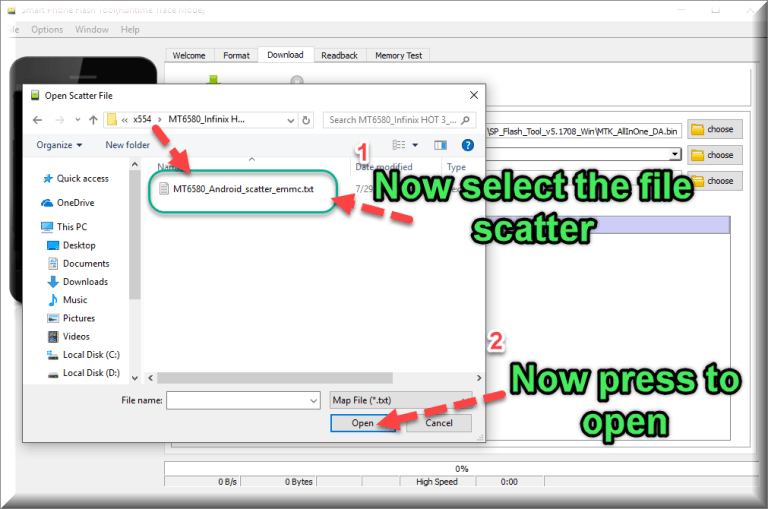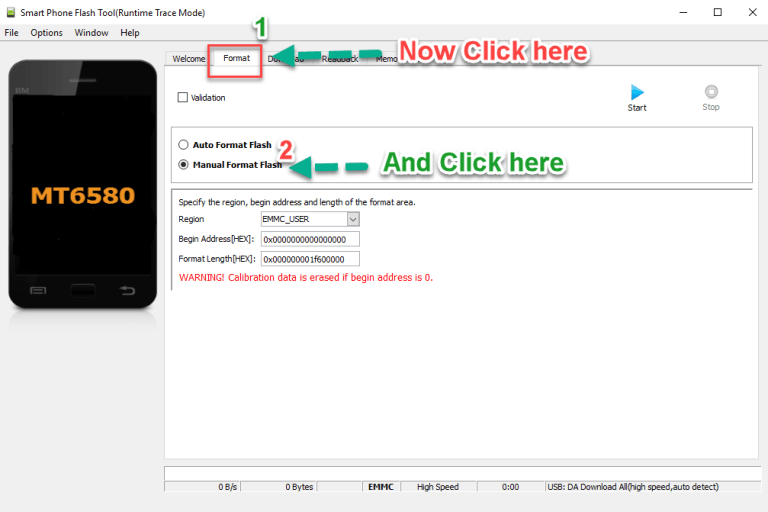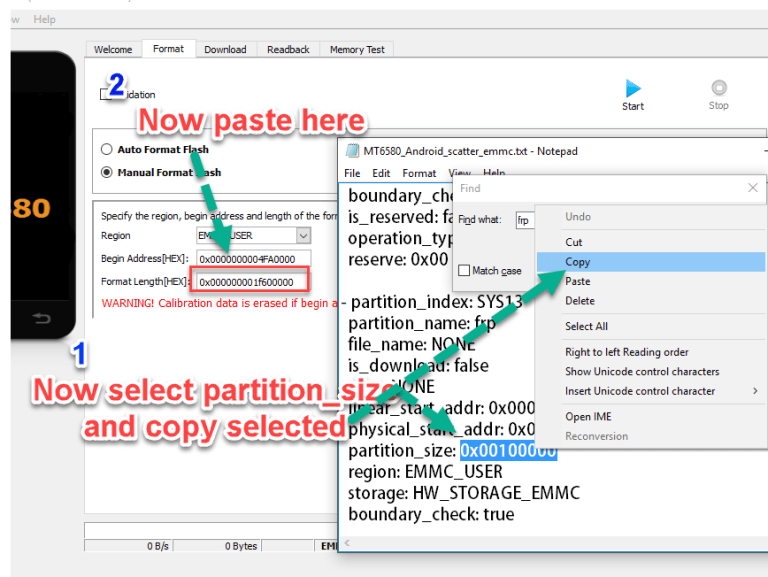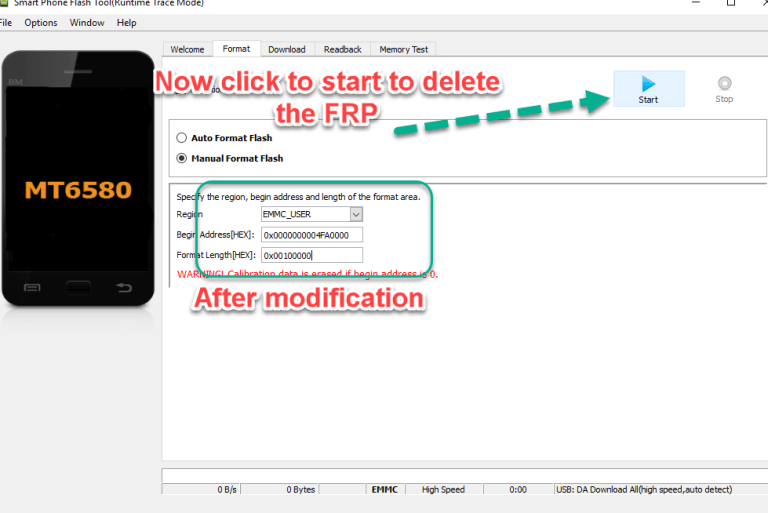Reset FRP bypass Google account Redmi 6:
if you own Redmi 6 Smartphone having FRP issue then you are on a Correct Place. Here we Share a Step by Step Guide to Remove or reset FRP on Redmi 6.
The Redmi 6 Smartphone is Run on android 8.1 OS Which is Powered by a Mediatek MT67XX Processor. it is a Dual SIM Smartphone Support WIFI GPS Bluetooth & hotspot Connectivity.
What is FRP/Factory Reset Protection:
Factory Reset Protection (FRP), is a security feature on Android devices with Lollipop 5.1 and higher. FRP is automatically activated when you set up a Google™ Account on Your device. Once FRP is activated, it prevents use of a device after a factory data reset, until you log in using a Google username.
Requirements:
- SP Flash tools Here
- Scatter File Redmi 6_Android_scatter
- basic Knowledge PC and usb
- if fail use Custom Da File Here
Note: Latest MI Flash Require Authorized MI account. try any Patched tool, i don’t Know it work or Not on Your Phone but Must Give a try to Miracle box.
Must Require:
1. backup NVRAM
2. backup Your Personal data
3. Create a nandroid backup
Note: if You fail with below Method You can try This another Method Here
How to Reset FRP on Redmi 6:
1. Run SP flash tools and Click Choose to open Scatter file.
2. Select the scatter file and click open.
3. Select format menu and mark manual format flash.
- Copy and Past address as you see below
- Copy and Past partition size
FRP Remove:
0x5588000
0x100000
Mi account Remove:
0xf000000
0x4000000
8. Click start.
9. Connect Your Switch phone and wait.
10. Done FRP Reset Successfully, Disconnect to Switch on Phone.