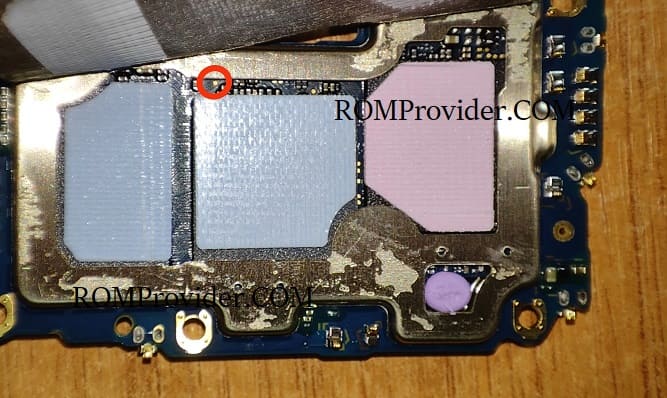EDL test point is a set of pins on the realme 11 pro plus’s circuit board that can be shorted together in order to put the device into emergency download mode. In EDL mode, the device can communicate with a computer and receive new Firmware or software through a specialized tool such as SP Flash tool.
to enable EDL Mod on Your Point Realme RMX3741 You have to do test Point, which you can do by following the below instructions.
Related:
Note:
- test point require additional device disassemble knowledge, do at own risk
How to Reboot Realme RMX3741 into EDL/BROM Mod:
- Install Mediatek USB COM driver on your computer
- disassemble Phone
- find the test point as show in below image
- Keep shorting test Point using tweezer & Insert USB cable, once your PC show a COM Port device, Release the tweezer