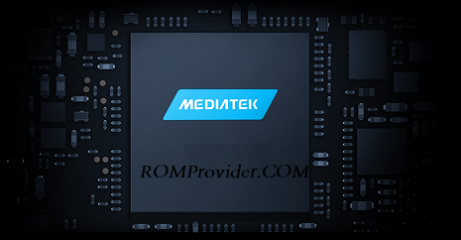Full Firmware or Full Flash is the complete software on Mediatek Phone which we can read using the SP flash tool but it’s not possible on SLA enabled devices, so here we share a detailed guide to make a full flash dump on Mediatek phone without using SP flash tool.
How to Readback Full Flash/Firmware on Mediatek Phone:
- on windows PC Install python 3.9
- download mtkclient & extract it
- open CMD in MTKclient folder and send below code to Install require files
pip3 install -r requirements.txt
- Get zadig from https://zadig.akeo.ie & Insall WinUSB driver
- similar to libusb start zadig, select Options -> List all devices
- connect powered off device via usb, and in list choose device with USB ID “0E8D””0003”
- Select WinUSB and press Button “Replace driver”
- Now open cmd & send below code:
python mtk rf flash.bin- done full firmware readded and saved with the name flash.bin, to write this dump you can run below code:
python mtk wf flash.bin