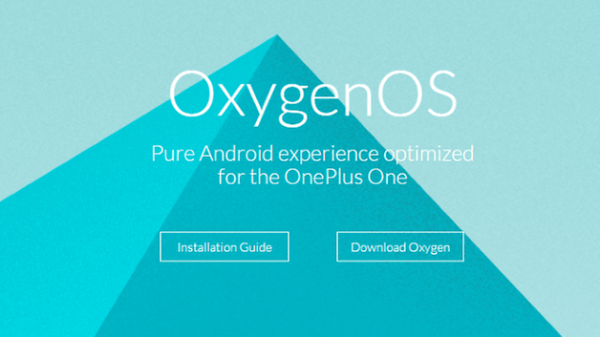OxygenOS 4.5.14 update for the OnePlus 5-
OxygenOS 4.5.14 update has been roll out for the oneplus 5, yhe new update for onePlus 5 come with many fix and new security patches, you can also use VoLte on More network Like Airtel. the update is Roll out through OTA and you can check it from update section but if you have Rooted phone then you can Download latest update package from out page.
Note-
1.Must Create a backup of your ROM and Personal data. it will help You to Restore or Fix Bootloop.
2.This Guide is Work only on Listed Device So make Sure You have correct Device, Don’t try on any other Device otherwise it will cause bootloop.
3.We are not responsible for any Damage.
4.it will erase all your Data Include personal information, so create a backup of personal data including NVRAM.
5.Make Sure Your phone Have at least 40-50% Charge to prevent accidental Shut Down.
Changelog-
- Supported Airtel VoLTE in India
- Supported Band 66 of Freedom in Canada
- Fixed Wi-Fi WPA2 security issue
- Optimized battery usage in some cases
- Optimized GPS accuracy
- General bug fixes
Download-
- OxygenOS 4.5.14 Full ROM for OnePlus 5 – Download
- OxygenOS 4.5.13 to OxygenOS 4.5.14 OTA for OnePlus 5 – Coming Soon
How to update oneplus 5 to latest Version
For Non Rooted Users Method 1
1) Enable ‘USB debugging’ option from setting>developer option>. To enable Developer Options, go to About phone and tap the Build Number 7 times.
3) Download ADB and fastboot driver for windows or ADB and Fastboot for Mac and install it on your PC.
4) Download the ROM from above Copy ROM to a folder where adb installed.
5) Now Turn Off your phone and boot into recovery mode.
3) Choose Install from ADB Sideload
4) Now Connect your phone to Laptop/PC
5) On ADB folder press shift+right click and click on open command here.
6) Now check your connection by typing the below command
adb devices
if your device is listed, you’re ready to flash the ROM
7) Flash the FULL ROM by typing below command
adb sideload File Name.zip
8) Now wait until the process complete and then Reboot the phone.
9) Done!
Method 2
1) Download OxygenOS OTA zip file from above and save it on your internal phone memory.
2) Now Go to Settings > System Updates > Settings Icon > Local Upgrade & Select the OTA File.
3) Select upgrade now when the system prompts.
4) Now your device will reboot into stock recovery and flash the OTA.
5) The installer will flash the OTA itself and reboot the device.
6) Done.
Method 2 For Rooted Users
1) First Unlock your device bootloader and Install TWRP on your Device. Skip this step if already installed TWRP.
2) Reboot your device into Recovery mode and create a Nandroid backup (Recommended) of your device for safer side, if anything goes wrong.
3) Now wipe your cache files by Goto Wipe>Advanced Wipe>Select Wipe cache and Dalvik cache and swipe to confirm it.
4) Now, Go to Install and locate the Full Rom Zip & swipe to Install the ROM file
5) Now Flash the Magisk Or SuperSU again to maintain the root (Optional).
6) Wipe Dalvik & Cache again.
7) Done! Reboot System and Enjoy.
Some other useful articles-
1, How to Flash Official Firmware on Vivo With QCOM-DLoader.
2. How to Disbale Boot verification using No verity Disbaler.
3. How to Repair IMEI Number on Qualcomm Phone [Easy Method]
4. How to Install Xposed framework on any Android Device [also Nougat]
5. How to Root without PC [Easy method]
6. How to backup NVRAM aka IMEI Number [Easy method Mediatek]