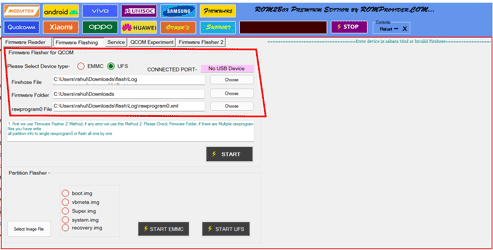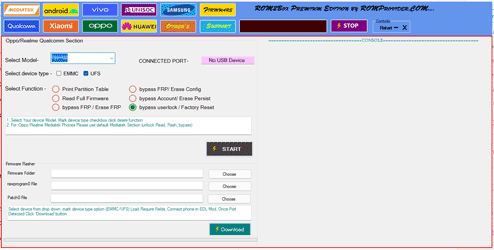How to factory reset Oppo A53 to default settings, wipe all userdata, remove pattern pin password screen lock on Oppo A53 by restoring default settings.
Hard Reset on Oppo A53is a Process to quickly wipe all userdata from it to make it clean. This Process will remove all user data from your device Including Internal storage, all security / screen lock like Pattern Pin & Password.
Download Links:
Safe Format:
- Run ROMbox.exe
- go to qcom firmware flashing Option
- mark ‘ufs’
- locate ‘firehose’ from reset file
- locate firmware folder ‘reset file folder’
- choose rogprogram0 ‘patch0.xml’ from reset file
- connect phone to computer in edl mod ‘do test point’
- once port detected click ‘START’ button
- wait until Success, once done Switch device ON..
Wipe all userdata:
- Run ROM2box.exe
- Go to Oppo tab locate device model
- mark UFS option
- mark bypass userlock option
- connect phone to computer in edl mod ‘do test point’
- once port detected click ‘START’ button
- wait until Success, once done Switch device ON..