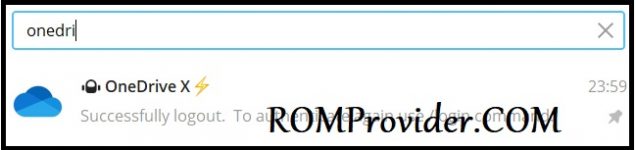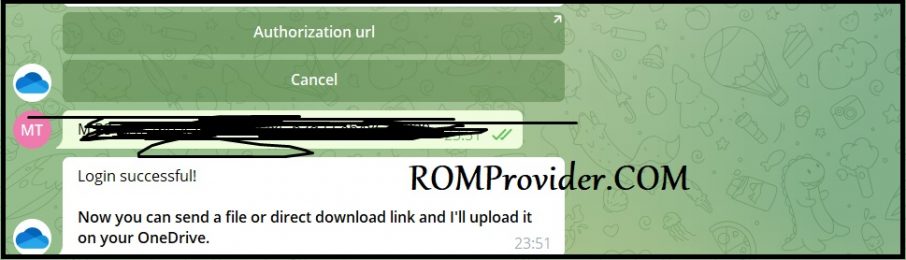Microsoft OneDrive is a File hosting service , where user can host & Download their files. The company offer both free and Premium Plan, however free plan come with Limited features and storage. Onedrive personal Plan does Not allow user to upload files via url so in this article we share a fully working method to upload files on Onedrive using a url.
Steps to upload files on OneDrive using URL:
- Open telegram and search for OneDriveX
- Select OneDriveX bot Page, click Start
- Click Authorize URL and Authorize it with Your Onedrive account
- then Send url to upload that file on ondrive
- once done it will Give you a Success message. You will find uploaded files under onedrive/OneDriveX-bot folder