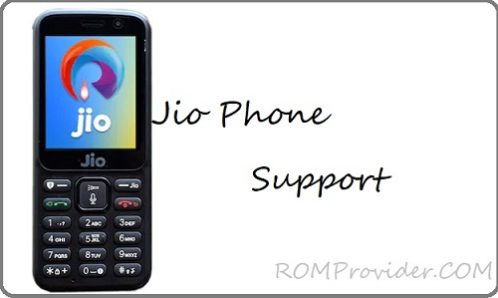Omniosd For Jio Phone F10Q:
Download & Install Omniosd file On Jio Phone F10Q, Here we Share Latest Working Omniosd file for Jio Phone F10Q with Proper Installation Guide.
What is Omniosd:
Omniosd is a KaiOS app that allow External app Installation on a KaiOS based device. The app Not officially Released.
Note:
- This is a Complete unofficial software download at own Risk
- only use correct file, confirm your Phone model before downloading any file
Downloads:
- Omniosd For Jio Phone F10Q: (removed)
- boot key for recovery mod: – Up Key
How to Install Omniosd On Jio Phone F10Q:
- Download Omniosd file from above and Move it to SD Card/Download folder
- Go to Jio Phone Recovery mod by using Correct boot Key
- Now Select apply update from storage, Navigate the downloaded file
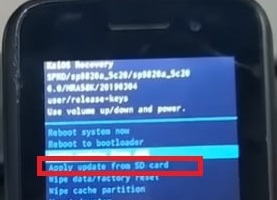
- after Success. Go back & Reboot System Now.