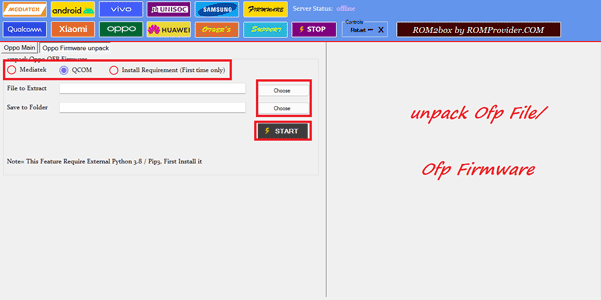The .ofp file extension may refer to a proprietary file format used by specific software Like MSM Download tool. encrypted ofp files can only be decrypted using the proper encryption key, and without access to the key, the data in the file may be permanently inaccessible. a tool by bkerler contains encryption key for many newer Oplus devices but still it’s not yet fully able to extract all .ofp. Here is the steps you can try to extract a .ofp files.
Steps:
- Download & Extract ROM2box
- Install python on your pc
- Run ROM2box.exe
- Go to oppo/oppo-firmware-unpack option
- mark ‘Install requirement’ option and click Start (require only once)
- ‘chose’ file under the file extract option
- ‘choose’ folder where you want file to be extracted
- click ‘START’ button, wait until success,’
- successfully decrypted… Now you can flash it using rom2box