QKQ1.200329.002 Software update for TCL 10 5G:
QKQ1.200329.002 Firmware update Now available for the TCL 10 5G & you can Download it from below. However, an OTA is not always available to all users, either because of its location, region & Releasing phase. In this guide you will learn How to Install QKQ1.200329.002 update on TCL 10 5G.
TCL 10 5G Run on Android 10 & it is Powered by QCOM SD 765G Processor. it is a dual SIM (GSM and GSM) Smartphone Support Nano-SIM cards. connectivity options Include Wi-Fi, GPS, Bluetooth, USB OTG, FM, 3G & 4G.
Note:
- make a backup before process
- it will note erase userdata but if any bootloop issue then wipe userdata from recovery
Must Require:
Firmware Information:
Device Name: TCL 10 5G
Type: Full OTA
Size: up to 2.8GB
SoC: QCOM SD765
Os: Android 11
Password: Null
Root access: Not
Gapps: Included
Firmware Version: TCL/T790Y_EEA/Seattle:10/QKQ1.200329.002/1AIB:user
Download Links:
- Firmware full OTA file for EEA users: Download
Note:
- only for update downgrade may brick your Phone.
How to Install QKQ1.200329.002 update on TCL 10 5G:
- Download latest update from above
- Move Downloaded file to device storage
- Restart Phone to recovery mod by pressing volume up & down key (in switched off Mod)
- In the Menu select ‘apply update from SD card’
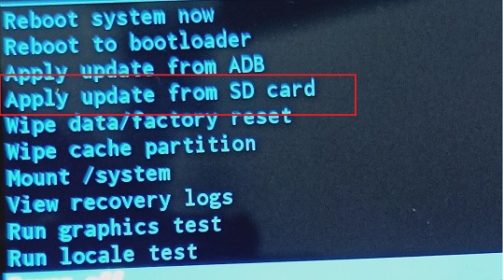
- Now browse for the downloaded file and select Install, once done go back & restart device


