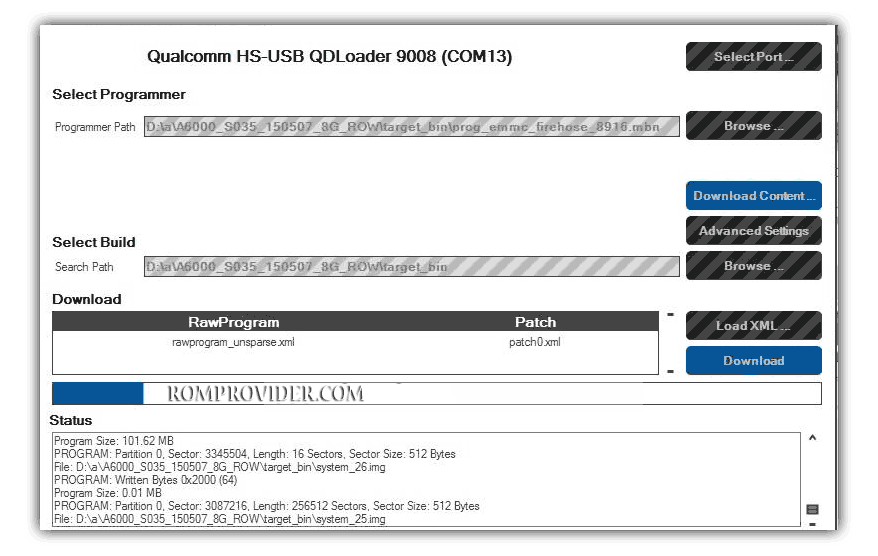Download Stock Firmware/Flash File For Nokia 6.2:
Official Stock Firmware Flash File now available for the Nokia 6.2 & You can Download it From Below. Official Stock Firmware for Nokia 6.2 Will help You to Restore Your Bricked device.
Nokia 6.2 Run on android 9.0 & it is Powered by QCOM SD 636 Processor. it is a Dual SIM (GSM) Smartphone Support Nano GSM SIM Card’s, Connectivity options include Wi-Fi, GPS, Bluetooth, USB OTG, FM, 3G.
The Device come with 4GB of RAM and 64GB of Storage can be expandable via SD card. in camera Department it come with 16+8+5MP Rear camera With 8MP Front Shooter.
Note-
- Please Do carefully, we are not Responsible for any damage to Your device.
- Flashing the ROM Will Erase all Your Personal Data Including Storage. So we advice You to First Make a Complete backup of Your Phone.
- Ensure that Your Device at-least 50% Charge During Flashing Process to Prevent accidental Shut Down.
Must Require:
Firmware Information:
Device Name: Nokia 6.2
Type: Full ROM
Size: up to 3GB
SoC: QCOM SD 636
Os: Android 9.0
Password: Null
Root access: Not
Gapps: Included
Firmware Version: below
Home Brew:
QFIL Edition:
- Not available
OST LA Edition:
- Not available yet
Recovery update:
- V3.71D Android 11: Download
Flash Tools:
- QFIL/QPST: Download
- OST: Download
- Nokia tool (only for Home Brew ROM)
usb Driver:
- QD Loader Driver: Here
Steps to Install Home Brew ROM:
- Download Nokia-SDM660-Tool.zip & Copy Nokia-Tool.exe
- Download latest HOME BREW Stock Rom and Extract in a Folder and Rename it as ‘STOCK ROM’
- Move Nokia-Tool.exe in to that Respective STOCK ROM Folder
- Connect phone to pc
- Go to Download mode & Connect Phone to PC
- Run Nokia-Tool.exe
- Now Press DDV(Device codename)
- Wait for 10 min until Installation Complete, Your Phone reboots to system.
- So finally this is what the exact standard Method to flash stock rom on Your devices
Installation Via QFIL:
- Download & Extract QFIL tools.
- Download & Extract Firmware Package.
- Install QD Loader usb Driver on PC
- Connect Phone to PC & Reboot to EDL use code Via adb: adb reboot edl
- You Can usb Driver Like below Image in Device Manager
- Run QFIL and Load Programmer and XML Files From ROM Folder
- Click Download
- Wait until Success. Your Phone Rebooted…
How to Install Via OST:
- Download and Install usb Driver From above.
- Download and Extract ROM File and Flash tools From above.
- Install OST tools. and Patched Files.
- Connect Phone to PC & Run OST tools.
- Click Select Software image and locate the Extracted Firmware file.
- Click Next/Download . Wait until flashing done..Disconnect the device and turn it ON.