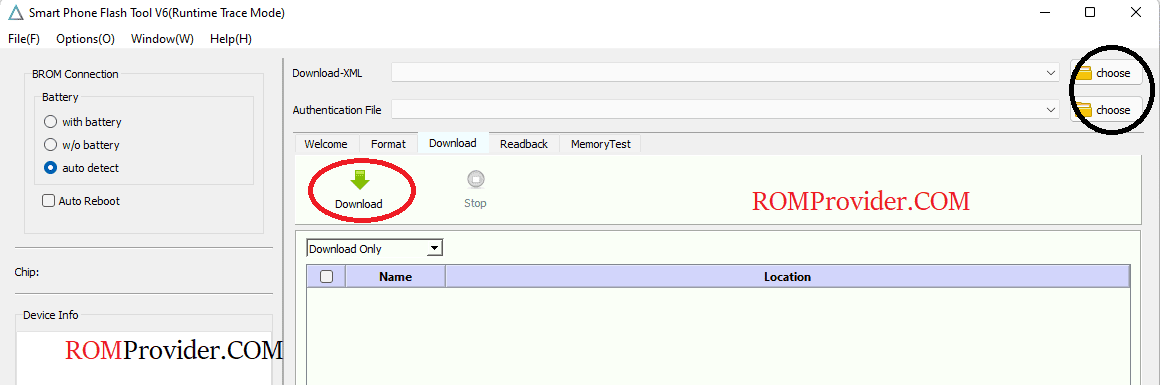Download Motorola G Power 5G frp file free, after flashing this file you have to flash full firmware, if you are a beginner, this file is not suitable for you, please use the help from expert, if you know flashing, follow below instructions to remove frp lock from your device.
The Motorola G Power 5G runs on Android 13 operating system, powered by a Mediatek MT6855 processor. it is a dual sim smartphone support nano sim cards, connectivity options include GPS, WIFI, Bluetooth, hotspot etc. sensors include gyroscope, proximity, gravity, etc.
Pre Requirement’s
How to bypass FRP lock on Motorola G Power 5G:
- Install Mediatek USB driver on your computer
- Download & extract sp flash tool xml edition
- Open the SPFlashToolV6.exe.
- In the Download tab, Click ‘choose‘ browse and select flash.xml from frp bypass file it’s located in download_agent folder
- In the drop down menu select ‘Download only‘
- Click ‘Download‘ button to start the flashing process
- switch off device
- keep holding volume up + down button at same time and connect it to computer by using usb cable
- Monitor flashing process
- once complete ,the device start itself.
- if the device stuck in fastboot mod please, flash latest firmware