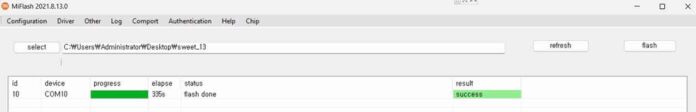EDL authentication is a security feature that is used to Protect devices that support emergency download Mode (EDL). EDL is a special mode that allows for firmware updates or repairs to be performed on a device that cannot be accessed through the standard user interface.
EDL authentication is typically implemented by the device manufacturer to ensure that only authorized users or software can access the EDL mode. This is important because EDL mode provides a direct, low-level access to the device’s firmware, which could potentially be used to compromise the security of the device. Here is how you can Get EDL Authentication for Your device
using official method:
visit nearby Xiaomi service center and ask them to do so
using third party services
if you have no time to visit service center then try below method
- Download Mi Flash tools from Here
- Open Mi Flash tool & locate device firmware folder
- Plug device into EDL Mod & click refresh button
- Click ‘Flash‘, after some time a Authentication Popup Open
- Enter your credential and Login the tool, then click Request Auth
- Wait until success, once Auth done, Flashing Process start Itself. Wait until success, once done you have to reboot it manually, unplug and keep pressing volume up & Power key for 1 Min.
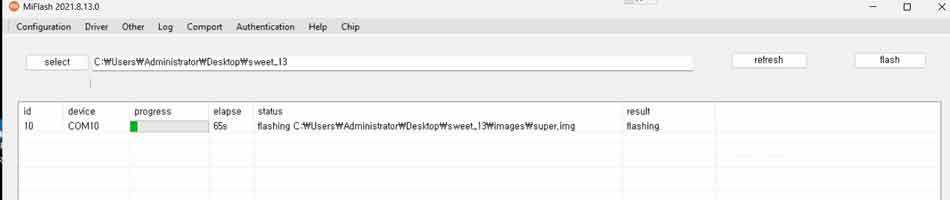
How to Get Mi Flash Auth?
- contact me for Mi Flash Auth >>
Why Go with us:
- safe flashing
- Persist and EFS backup free